Pioneer FH-S520BT Support and Manuals
Get Help and Manuals for this Pioneer item
This item is in your list!

View All Support Options Below
Free Pioneer FH-S520BT manuals!
Problems with Pioneer FH-S520BT?
Ask a Question
Free Pioneer FH-S520BT manuals!
Problems with Pioneer FH-S520BT?
Ask a Question
Most Recent Pioneer FH-S520BT Questions
Popular Pioneer FH-S520BT Manual Pages
Owners Manual - Page 2


... 11 Bluetooth 14 Pandora 18 Spotify 20 SiriusXM Satellite Radio 21 Using Pioneer Smart Sync/APP 25 Audio Adjustments 28 Settings 29
FUNCTION settings 30 AUDIO settings 32 SYSTEM settings 35 ILLUMINATION settings 38 MIXTRAX settings 39
Additional Information 41
About this manual: • In the following instructions, a USB memory or USB audio player are referred to as
"USB...
Owners Manual - Page 4
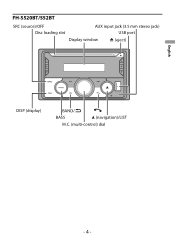
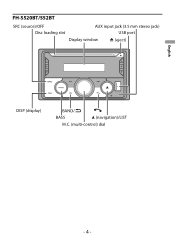
English
FH-S520BT/S52BT
SRC (source)/OFF
AUX input jack (3.5 mm stereo jack)
Disc loading slot
USB port
Display window
(eject)
DISP (display)
BAND/
BASS
(navigation)/LIST
M.C. (multi-control) dial
- 4 -
Owners Manual - Page 7
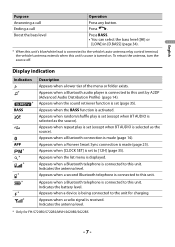
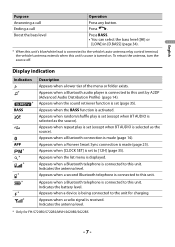
...unit. Appears when a Bluetooth connection is made (page 14).
Appears when a Pioneer Smart Sync connection is made (page 25). Appears when a Bluetooth telephone is ... connected to the unit for FH-S720BS/S722BS/MVH-S620BS/S622BS
- 7 -
Appears when the BASS function is displayed. Appears when [CLOCK SET] is set (except when BT AUDIO is set (page 35). English
Purpose...
Owners Manual - Page 8
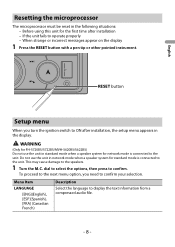
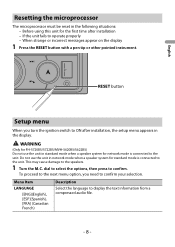
...installation - Do not use the unit in the following situations: - Menu Item
LANGUAGE
[ENG](English), [ESP](Spanish), [FRA] (Canadian French)
Description
Select the language to the unit. This may cause damage to operate properly - If the unit fails to the speakers.
1 Turn the M.C.
WARNING
(Only for FH... for the first time after installation, the setup menu appears in network mode ...
Owners Manual - Page 9
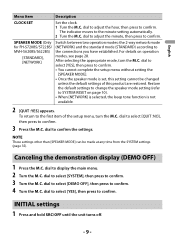
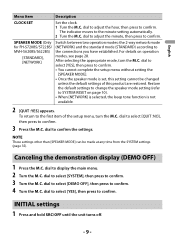
...). • When [NETWORK] is selected, the beep tone function is set, this setting cannot be made at any time from the SYSTEM settings (page 35). Restore the default settings to change the speaker mode setting (refer to confirm. • You cannot complete the setup menu without setting the
[SPEAKER MODE]. • Once the speaker mode is not...
Owners Manual - Page 11
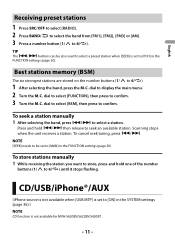
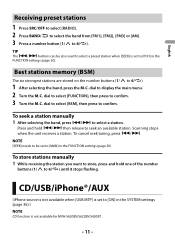
...manually 1 After selecting the band, press / to confirm. 3 Turn the M.C.
dial to select [BSM], then press to 6/ ).
1 After selecting the band, press the M.C. To cancel seek tuning, press / .
TIP
The
/
buttons can be set to [MAN] in the FUNCTION settings...®/AUX
(iPhone source is not available when [USB MTP] is set to display the main menu. 2 Turn the M.C. Scanning stops when ...
Owners Manual - Page 12
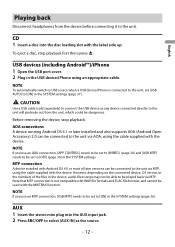
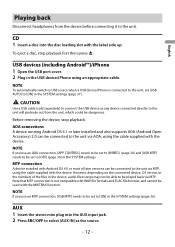
...cover. 2 Plug in the SYSTEM settings (page 37).
AOA connections A device running Android OS 4.1 or later installed and also supports AOA (Android Open Accessory) 2.0 can be set to [ON] in the device, ...be played back via MTP.
MTP connection A device installed with the MIXTRAX function.
Note that MTP connection is connected to the unit, set to [WIRED] (page 36) and [USB MTP] needs ...
Owners Manual - Page 16
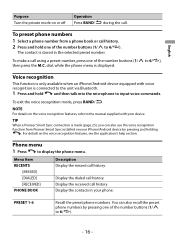
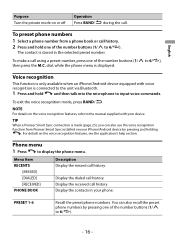
...
Recall the preset phone numbers. TIP When a Pioneer Smart Sync connection is stored in your phone. ...manual supplied with voice
recognition is displayed. Display the contacts in the selected preset number. To make a call . For details on the voice recognition features, refer to display the phone menu. To preset phone numbers 1 Select a phone number from Pioneer Smart Sync installed...
Owners Manual - Page 20
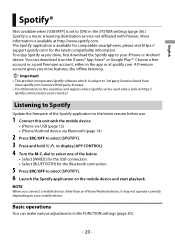
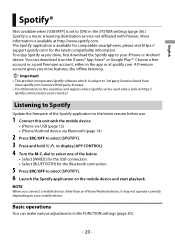
... available for compatible smartphones, please visit https:// support.spotify.com/ for the Bluetooth connection.
5 ....spotify.com. Listening to Spotify
Update the firmware of the below.
• Select [WIRED] for the USB connection. •...Pioneer. English
Spotify®
(Not available when [USB MTP] is set to [ON] in the SYSTEM settings (page 36).) Spotify is a music streaming distribution service...
Owners Manual - Page 28
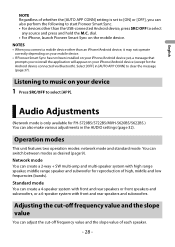
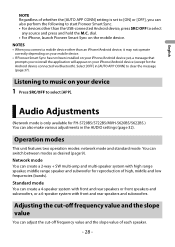
... multi-amp and multi-speaker system with front and rear speakers and subwoofers. You can also perform the following to start Pioneer Smart Sync. • For devices other than an iPhone/Android device, it may not operate correctly depending on your mobile device. • If Pioneer Smart Sync has not been installed on your...
Owners Manual - Page 36
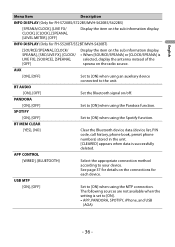
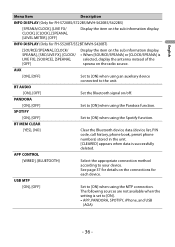
...FH-S520BT/S52BT/MVH-S420BT)
[SOURCE/SPEANA], [CLOCK/ SPEANA], [SRC/LIVE FX], [CLOCK/ LIVE FX], [SOURCE], [SPEANA], [OFF]
Display the item on the radio source. PANDORA
[ON], [OFF]
Set...Set the Bluetooth signal on the sub information display. SPOTIFY
[ON], [OFF]
Set to [ON] when using an auxiliary device connected to [ON] when using the Spotify function.
APP CONTROL
[WIRED...
Owners Manual - Page 38
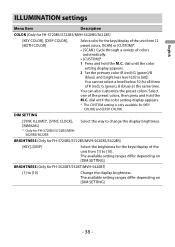
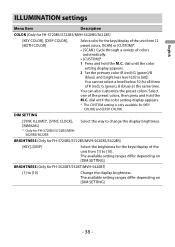
... colors. Select one of R (red), G (green), B (blue) at the same time. The available setting ranges differ depending on [DIM SETTING].
- 38 -
DIM SETTING
[SYNC ILLUMI]*, [SYNC CLOCK], [MANUAL]
* Only for FH-S520BT/S52BT/MVH-S420BT)
[1] to change the display brightness. BRIGHTNESS (Only for FH-S720BS/S722BS/MVHS620BS/S622BS
Select the way to [10]
Change the display brightness...
Owners Manual - Page 40
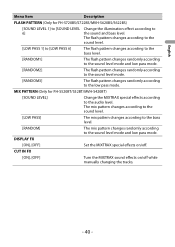
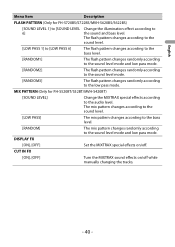
DISPLAY FX
[ON], [OFF]
Set the MIXTRAX special effects on /off . CUT IN FX
[ON], [OFF]
Turn the MIXTRAX sound effects on /off while manually changing the tracks.
- 40 -
The mix pattern changes ...sound and bass level. English
Menu Item
Description
FLASH PATTERN (Only for FH-S520BT/S52BT/MVH-S420BT)
[SOUND LEVEL]
Change the MIXTRAX special effects according to the sound level mode ...
Owners Manual - Page 41


... contact your dealer or an authorized Pioneer Service Station for example) → There...Replace the disc. Select the repeat play range changes unexpectedly. → Depending on a
Bluetooth-connected cellular phone. - NO XXXX (NO TITLE, for assistance.
Additional Information
English
Troubleshooting...being operated. - Replace the disc. Error messages
Common
AMP ERROR → This ...
Owners Manual - Page 48
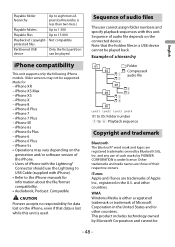
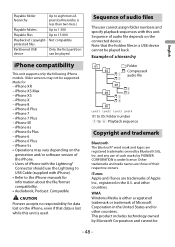
... in a USB device cannot be supported. English
Playable folder hierarchy
Up to...models. Older versions may vary depending on the
generation and/or software version of the iPhone. • Users of a hierarchy
Folder Compressed audio file
01 to 05: Folder number to the iPhone manuals for information about the file/format compatibility. • Audiobook, Podcast: Compatible
CAUTION
Pioneer...
Pioneer FH-S520BT Reviews
Do you have an experience with the Pioneer FH-S520BT that you would like to share?
Earn 750 points for your review!
We have not received any reviews for Pioneer yet.
Earn 750 points for your review!
