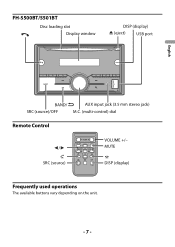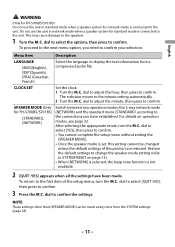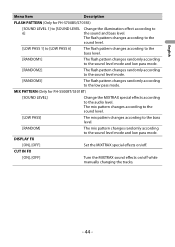Pioneer FH-S500BT Support and Manuals
Get Help and Manuals for this Pioneer item

View All Support Options Below
Free Pioneer FH-S500BT manuals!
Problems with Pioneer FH-S500BT?
Ask a Question
Free Pioneer FH-S500BT manuals!
Problems with Pioneer FH-S500BT?
Ask a Question
Most Recent Pioneer FH-S500BT Questions
My Pioneer Fh-s500bt Is Flickering With No Sound When I Try To Listen To The Rad
Flickering display and no sound in radio mode and CD and everything else is working fine. I checked ...
Flickering display and no sound in radio mode and CD and everything else is working fine. I checked ...
(Posted by mt629 1 year ago)
Popular Pioneer FH-S500BT Manual Pages
Pioneer FH-S500BT Reviews
We have not received any reviews for Pioneer yet.