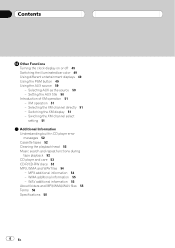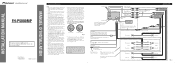Pioneer FH-P5000MP Support and Manuals
Get Help and Manuals for this Pioneer item

View All Support Options Below
Free Pioneer FH-P5000MP manuals!
Problems with Pioneer FH-P5000MP?
Ask a Question
Free Pioneer FH-P5000MP manuals!
Problems with Pioneer FH-P5000MP?
Ask a Question
Most Recent Pioneer FH-P5000MP Questions
Pioneer Fh-p5000mp Wiring Harness Loom.
I am looking for a wiring harness loom
I am looking for a wiring harness loom
(Posted by tamerlane786 3 years ago)
Hi, Would You Have The Wiring Loom For This Stereo System?
(Posted by tamerlane786 3 years ago)
Setup Issues
i keep trying to set it up for the first time but it always shuts off
i keep trying to set it up for the first time but it always shuts off
(Posted by hyperkyle101 8 years ago)
My Cd Player Is Not Supporting Mp3 Format Why?
(Posted by sweetgirlsania 10 years ago)
Pioneer FH-P5000MP Videos
Popular Pioneer FH-P5000MP Manual Pages
Pioneer FH-P5000MP Reviews
We have not received any reviews for Pioneer yet.