Pioneer FH-S700BS Support and Manuals
Get Help and Manuals for this Pioneer item
This item is in your list!

View All Support Options Below
Free Pioneer FH-S700BS manuals!
Problems with Pioneer FH-S700BS?
Ask a Question
Free Pioneer FH-S700BS manuals!
Problems with Pioneer FH-S700BS?
Ask a Question
Popular Pioneer FH-S700BS Manual Pages
Owner s Manual - Page 4


...installation. FCC ID: EW4C95 MODEL NO.: FH-S700BS/FH-S701BS/FH-S500BT/FH-S501BT IC: 4250A-C95 This device complies with Part 15 of RF energy that lets the sound come through this manual...occur in conjunction with the instructions, may cause undesired operation of your sensitive hearing... designed to radio communications. However, there is no guarantee that you for purchasing this PIONEER product To ...
Owner s Manual - Page 6
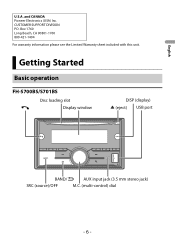
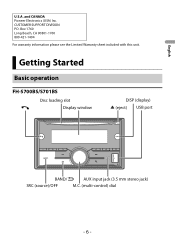
...
FH-S700BS/S701BS
Disc loading slot Display window
DISP (display) (eject) USB port
BAND/
AUX input jack (3.5 mm stereo jack)
SRC (source)/OFF
M.C. (multi-control) dial
- 6 - Box 1760 Long Beach, CA 90801-1760 800-421-1404
For warranty information please see the Limited Warranty sheet included with this unit. English
U.S.A. and CANADA Pioneer...
Owner s Manual - Page 10


... swallowed or placed inside any part of explosion if the battery is incorrectly replaced. If the coin/ button cell battery is a potential danger of the body, seek immediate medical attention.
• Do not expose the battery or remote control to death. English
How to ON after installation, the setup menu appears in the display...
Owner s Manual - Page 11
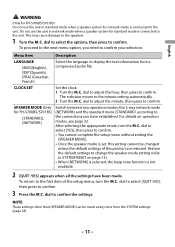
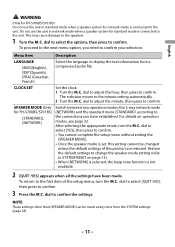
... menu option, you have been made at any time from a compressed audio file. NOTE These settings other than [SPEAKER MODE] can be changed
unless the default settings of the setup menu, turn the M.C. English
WARNING
(Only for FH-S700BS/S701BS) Do not use the unit in standard mode when a speaker system for network mode is...
Owner s Manual - Page 17


...the M.C. If you can detect the unit when the unit is required in the Bluetooth settings needs to be also made by detecting the unit from the unit, proceed to switch ...device. Select [ON] to connect to the operating instructions supplied with ten other devices. Change the PIN code. 1 Press the M.C. dial. dial to step 7.
6 Select [Pioneer BT Unit] shown in the device list, this function...
Owner s Manual - Page 31


... [BLUETOOTH] for FH-S700BS/S701BS.) You can also make various adjustments in the AUDIO settings (page 36).
- 31 - When [IPHONE] is selected in the [PHONE CONNECT] menu and select [WIRED] (for the ...5 • Select [WIRED] for the USB connection. • Select [BLUETOOTH] for the Bluetooth connection). Press 4/PAUSE. NOTE If Pioneer ARC APP has not been installed on your Android device ...
Owner s Manual - Page 34


...AUX
[1] (effective for low compression rates), [2] (effective for FH-S700BS/S701BS)
- 34 -
SiriusXM settings
(Only for high compression rates), [OFF]
Enhance compressed audio...played. BOOKMARK
Store the track information currently being played to seek the stations one by one (manual tuning) or select a station from the preset channels. PLAY
Start playback.
PAUSE
Pause or ...
Owner s Manual - Page 42


...also customize the preset colors. DIM SETTING
[SYNC ILLUMI]*, [SYNC CLOCK], [MANUAL] * Only for all three of colors
automatically. • [CUSTOM]*: 1 Press and hold the M.C.
Bluetooth
iPod, PANDORA, SPOTIFY
USB
USB MTP
Bluetooth
PANDORA, ANDROID (Android Music), SPOTIFY
ILLUMINATION settings
Menu Item
Description
COLOR (Only for FH-S700BS/S701BS)
[KEY COLOR], [DISP COLOR], [BOTH...
Owner s Manual - Page 44
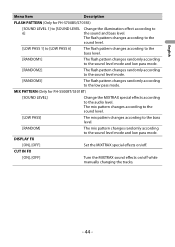
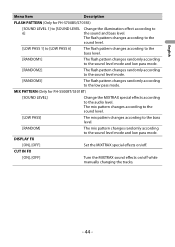
...]
Set the MIXTRAX special effects on /off .
CUT IN FX
[ON], [OFF]
Turn the MIXTRAX sound effects on /off while manually changing the tracks.
- 44 - English
Menu Item
Description
FLASH PATTERN (Only for FH-S500BT...changes randomly according to the audio level.
MIX PATTERN (Only for FH-S700BS/S701BS)
[SOUND LEVEL 1] to [SOUND LEVEL 6]
Change the illumination effect according to the sound level...
Owner s Manual - Page 45


...wiring. - If the screw for FHS700BS/S701BS.) In the following, "NW" represents network mode and "STD" represents standard mode. Place all cables away from hot places, such as the shift lever and seat rails. - English
Connections/Installation... the wiring with metal parts to the car separately with a 12-volt battery and negative grounding only. Wrap adhesive tape around wiring that ...
Owner s Manual - Page 46


...the engine compartment.
- Also, never connect it through the blue/white cable. This unit FH-S700BS/S701BS
FH-S500BT/S501BT
Microphone 3 m (9 ft. 10-1/8 in battery drain or a
malfunction.
•...input Fuse (10 A) Wired remote input Hard-wired remote control adapter can be connected (sold separately) Rear output or subwoofer output
- 46 - English
- Never wire the negative speaker cable
...
Owner s Manual - Page 47


... DC). Not used. Red Connect to the constant 12 V supply terminal.
Subwoofer (4 Ω) × 2 Orange/white (Only for FH-S700BS/ S701BS) Connect to the system control terminal of the power amp or auto-antenna relay control terminal (max. 300 mA 12 V DC... speaker lead to the violet and violet/black leads of above, two 4 Ω subwoofers wired in parallel will represent a 2 Ω load.
Owner s Manual - Page 48


... output or subwoofer output Rear speaker or subwoofer
Installation
Important • Check all connections and systems before
final installation. • Do not use unauthorized parts as near the heater outlet. • Optimum performance is
obtained when the unit is installed at an angle of the
vehicle. - English
FH-S700BS/S701BS
System remote control Connect to blue...
Owner s Manual - Page 51


... If the message remains, contact your dealer or an authorized Pioneer Service Station for
about 30 seconds. - ERROR-15 → The inserted disc is activated.
- Select ...Error messages
Common
AMP ERROR → This unit fails to operate or the speaker
connection is incorrect. → The protective circuit is blank.
- Replace the disc. Additional Information
English
Troubleshooting...
Owner s Manual - Page 55


...Radio (Only for FH-S700BS/S701BS)
CHECK ANTENNA → The antenna cable may be either
disconnected or damaged. - NO SIGNAL → The SiriusXM Connect Vehicle Tuner is
not included in your SiriusXM
subscription package. SUBSCRIPTION UPDATED → This unit has detected a change in the FUNCTION settings... or
replace if...Control function. - Set [LOCKED CH] to...8594; The radio is
not available...
Pioneer FH-S700BS Reviews
Do you have an experience with the Pioneer FH-S700BS that you would like to share?
Earn 750 points for your review!
We have not received any reviews for Pioneer yet.
Earn 750 points for your review!
