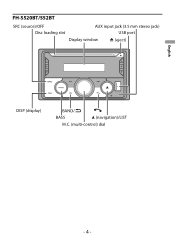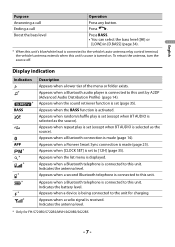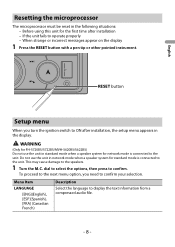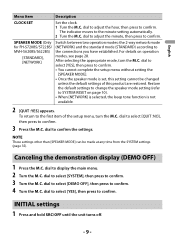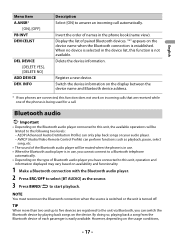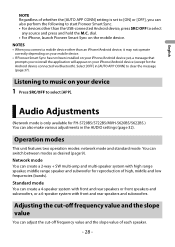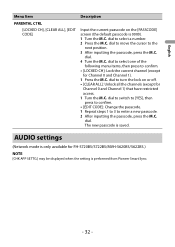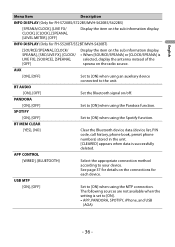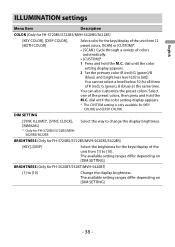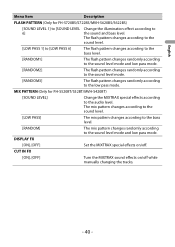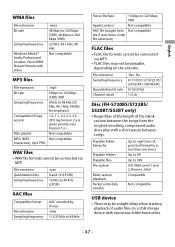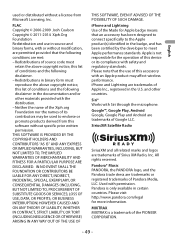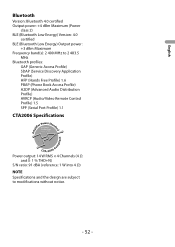Pioneer FH-S520BT Support Question
Find answers below for this question about Pioneer FH-S520BT.Need a Pioneer FH-S520BT manual? We have 1 online manual for this item!
Question posted by kdsimon71 on November 16th, 2023
Error Code 50?
Current Answers
Answer #1: Posted by SonuKumar on November 16th, 2023 10:10 AM
A loose or damaged connection between the head unit and the Bluetooth adapter.
A faulty Bluetooth adapter.
Interference from other electronic devices.
A software update is required for the head unit or the Bluetooth adapter.
To troubleshoot this error, you can try the following steps:
Check the connections between the head unit and the Bluetooth adapter. Make sure that the connectors are securely plugged in and that there is no debris or damage to the connectors.
Try using a different Bluetooth adapter. If you have a spare Bluetooth adapter, try using it to see if the error persists. This will help to determine if the problem is with the Bluetooth adapter or with the head unit.
Move the Bluetooth adapter away from other electronic devices. Interference from other electronic devices can sometimes cause communication errors with Bluetooth adapters. Try moving the Bluetooth adapter to a different location to see if this resolves the error.
Update the software for the head unit and the Bluetooth adapter. Software updates can sometimes fix communication errors. Check the manufacturer's website for any available software updates.
If you have tried all of these steps and the error still persists, you may need to contact Pioneer customer support for further assistance.
Please respond to my effort to provide you with the best possible solution by using the "Acceptable Solution" and/or the "Helpful" buttons when the answer has proven to be helpful.
Regards,
Sonu
Your search handyman for all e-support needs!!
Related Pioneer FH-S520BT Manual Pages
Similar Questions
have shut power off and back on error remains,sattelite radio worked sporaticaly until code came up ...
Error code 02-63 has appeared on the unit and now I can't play music from my iPhone through the car ...
Hi I had an error code 10 when I started my car it wouldn't hook up to bluetooth hooked up two hours...
When i plug in an usb-stick, i get error 13 in return. What does this mean ?