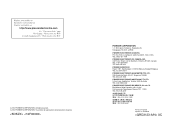Pioneer DEH-X6500BT Support Question
Find answers below for this question about Pioneer DEH-X6500BT.Need a Pioneer DEH-X6500BT manual? We have 1 online manual for this item!
Question posted by serna393 on October 2nd, 2013
Error Code 10 On Deh-x6600bt
Hi I had an error code 10 when I started my car it wouldn't hook up to bluetooth hooked up two hours prior. Also had a constant beep till I switched functions. My battery was low does that have anything to do with it?
Current Answers
Answer #1: Posted by colstonserrtte on January 11th, 2015 6:46 AM
I stumbled upon the answer for this problem. I had this problem for some time, I tried all setting change I could, I even did as the manual said and turned the egnition off still the error 10 was there. So I simply gave up looking for a soluation. It was not until some time after while changeing an engine the error 10 was solved. I had to disconnect my battery for two day, upon the third day after compleating the engine change and reconnecting my battery, while setting back my DEH-6600BT with my favorite audio and visual settings I noticed there was no more error 10. My DEH-6600BT was no longer say error 10 but NO SERVICE, so I attempted to reconnect my smart phone via blutooth it connected like when I first bought it. So disconnecting the DEH-6600BT from the battery compleatly causes a factory reset....
Answer #2: Posted by kfelon on April 1st, 2015 6:45 AM
This morning I kept getting Error-10 on my 2 week old DEH-X6600BT and could not get it to go away. I also could not get to any of the Bluetooth options other than to turn Bluetooth On or Off. Taking from the answer of discconnecting the battery, I went one step further and disconnected the stereo harness from inside the dash. Plugging it back in resulted in all the settings still being the same. I pulled it out one more time and disconnected the harness cable and fuse on the back for 5 seconds and now Bluetooth is working again.
If your battery was low, it sounds like your stereo power wire may be hooked up wrong and actually constantly drawing from the battery. Does the stereo stay on with the key out of the ignition?
Related Pioneer DEH-X6500BT Manual Pages
Similar Questions
What To Do About Error Code 10
have shut power off and back on error remains,sattelite radio worked sporaticaly until code came up ...
have shut power off and back on error remains,sattelite radio worked sporaticaly until code came up ...
(Posted by bigtcustom 10 years ago)
Switches
Could I use a pioneer deh-x6600bt faceplate with a pioneer deh-x6500bt body?
Could I use a pioneer deh-x6600bt faceplate with a pioneer deh-x6500bt body?
(Posted by Krazyyash25 10 years ago)
Mp3 Player
When I plug in my MP3 player through the USB port it reads NOT COMPATIBLE. It is a ZUNE player not a...
When I plug in my MP3 player through the USB port it reads NOT COMPATIBLE. It is a ZUNE player not a...
(Posted by pcaravella5 10 years ago)
Wire Schematic For Plug Out Of Radio For Pioneer Deh-x6600bt
(Posted by kskelton60 11 years ago)