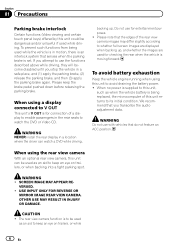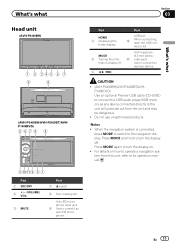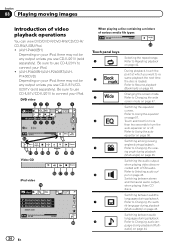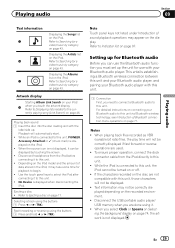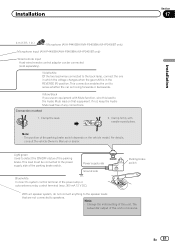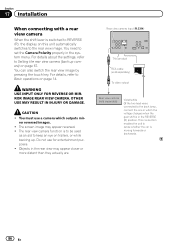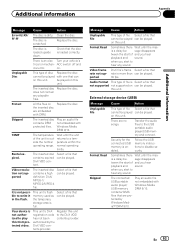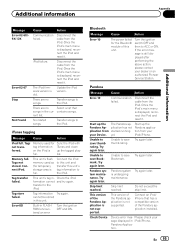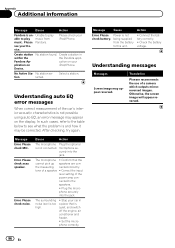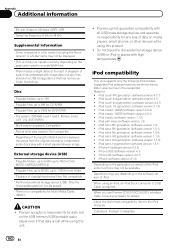Pioneer AVH-2400BT Support Question
Find answers below for this question about Pioneer AVH-2400BT.Need a Pioneer AVH-2400BT manual? We have 1 online manual for this item!
Question posted by Shanerodrigues66 on December 19th, 2013
Error Codes
Error code 02-63 has appeared on the unit and now I can't play music from my iPhone through the car stereo.Can you help please.
Current Answers
Answer #1: Posted by Odin on December 25th, 2013 1:08 PM
Try this solution from http://www.ar15.com/forums/t_1_5/1074505_.html:
Unplug it and cycle the power a few times on both units.
Hope this is useful. Please don't forget to click the Accept This Answer button if you do accept it. My aim is to provide reliable helpful answers, not just a lot of them. See https://www.helpowl.com/profile/Odin.
Related Pioneer AVH-2400BT Manual Pages
Similar Questions
How To Factory Reset My Pioneer Avh-2500nex
How can I factory reset my AVH-2500nex, or can I choose the standard settings without resetting my c...
How can I factory reset my AVH-2500nex, or can I choose the standard settings without resetting my c...
(Posted by Tightswag 2 years ago)
Can I Connect Dvb-t Tv Tuner To Avh-2400bt And Watch Tv On That Unit?
If it's possible, what dvb-t receiver do you recommend? I live in Croatia and tv signal is digital
If it's possible, what dvb-t receiver do you recommend? I live in Croatia and tv signal is digital
(Posted by napalm0666 11 years ago)
Avh 2400 Bt And Android
1) Can I use the navigation from my samsung galaxy s2 (android), on the AVH 2400BT?Do I need a speci...
1) Can I use the navigation from my samsung galaxy s2 (android), on the AVH 2400BT?Do I need a speci...
(Posted by Sathees 11 years ago)
How Do I Get My Steering Wheel Controls To Work With A Pioneer Avh-2400bt
I put a pioneer AVH-2400BT in my 2006 scion tc and my steering wheel controls do not work how can I ...
I put a pioneer AVH-2400BT in my 2006 scion tc and my steering wheel controls do not work how can I ...
(Posted by rickalikewh0a 11 years ago)