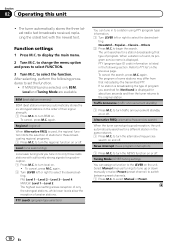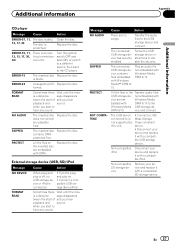Pioneer DEH-6400BT Support Question
Find answers below for this question about Pioneer DEH-6400BT.Need a Pioneer DEH-6400BT manual? We have 2 online manuals for this item!
Question posted by Anonymous-116233 on July 16th, 2013
Error Code 10 For Blue Tooth
Error code 10 for Blue tooth
Current Answers
Answer #1: Posted by Odin on July 16th, 2013 6:57 AM
Try turning the ignition ON and OFF, or switch to a different source and then back to cd player.
Hope this is useful. Please don't forget to click the Accept This Answer button if you do accept it. My aim is to provide reliable helpful answers, not just a lot of them. See https://www.helpowl.com/profile/Odin.
Related Pioneer DEH-6400BT Manual Pages
Similar Questions
What To Do About Error Code 10
have shut power off and back on error remains,sattelite radio worked sporaticaly until code came up ...
have shut power off and back on error remains,sattelite radio worked sporaticaly until code came up ...
(Posted by bigtcustom 10 years ago)
How To Raise Volum On Blue Tooth For A Deh-6400bt Radio
(Posted by merbrtma 10 years ago)
Error Code 10 On Deh-x6600bt
Hi I had an error code 10 when I started my car it wouldn't hook up to bluetooth hooked up two hours...
Hi I had an error code 10 when I started my car it wouldn't hook up to bluetooth hooked up two hours...
(Posted by serna393 10 years ago)