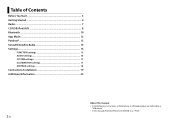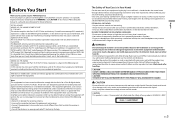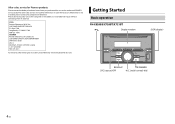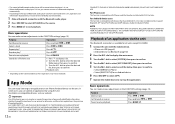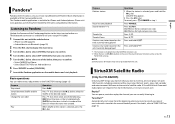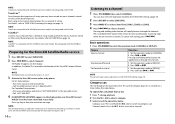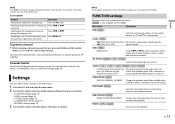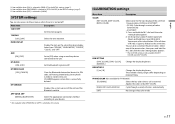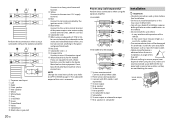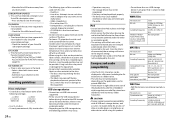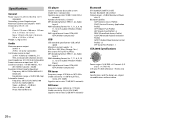Pioneer FH-X720BT Support Question
Find answers below for this question about Pioneer FH-X720BT.Need a Pioneer FH-X720BT manual? We have 1 online manual for this item!
Question posted by hednod139484 on July 22nd, 2023
Where Is The Fuse Located On This Model
Where is the fuse located on this model
Current Answers
Answer #1: Posted by SonuKumar on July 22nd, 2023 11:21 PM
https://www.manualslib.com/manual/2220289/Pioneer-Fh-X720bt.html
check the diagram - fuse available
Please respond to my effort to provide you with the best possible solution by using the "Acceptable Solution" and/or the "Helpful" buttons when the answer has proven to be helpful.
Regards,
Sonu
Your search handyman for all e-support needs!!
Related Pioneer FH-X720BT Manual Pages
Similar Questions
Blown Fuse Pioneer Fh-x720bt
I Replaced The 10 Amp Fuse That Had Blown In My Pioneer Fh-x720bt. As Soon As I Turned The Key For P...
I Replaced The 10 Amp Fuse That Had Blown In My Pioneer Fh-x720bt. As Soon As I Turned The Key For P...
(Posted by betsybutler645 2 years ago)
Fh-x720bt
my FH-X 720BT was working perfectly for about a month. I went to connect my phone via bluetooth and ...
my FH-X 720BT was working perfectly for about a month. I went to connect my phone via bluetooth and ...
(Posted by abark73 6 years ago)
Where Can I Get A Plug On Back Of Stereo Model Number Deh-x6500bt
(Posted by catmando263 8 years ago)
Fh-x720bt On A 04 Extreme Blazer Using A Metra 70-2003 Wiring Harness Do I Conne
(Posted by law196169 8 years ago)