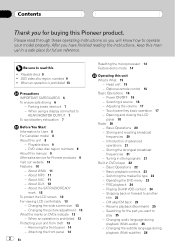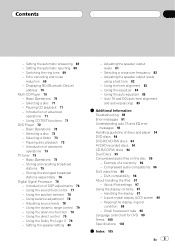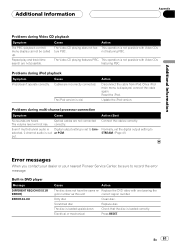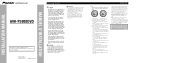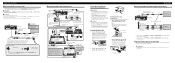Pioneer P5900DVD - AVH - DVD Player Support and Manuals
Get Help and Manuals for this Pioneer item

View All Support Options Below
Free Pioneer P5900DVD manuals!
Problems with Pioneer P5900DVD?
Ask a Question
Free Pioneer P5900DVD manuals!
Problems with Pioneer P5900DVD?
Ask a Question
Most Recent Pioneer P5900DVD Questions
Where Can I Get A Plug On Back Of Stereo Model Number Deh-x6500bt
(Posted by catmando263 8 years ago)
Avh-5900dvd Pioneer
i have a avh-5900dvd pioneer.on the front screen says LOCKED and the CD don't want to come out!what ...
i have a avh-5900dvd pioneer.on the front screen says LOCKED and the CD don't want to come out!what ...
(Posted by mihul1984 11 years ago)
Eject Locked
hy i have one avh-p5900dvd and when i push the eject button, on the display appears LOCKED... what ...
hy i have one avh-p5900dvd and when i push the eject button, on the display appears LOCKED... what ...
(Posted by mihul1984 11 years ago)
Pioneer P5900DVD Videos
Popular Pioneer P5900DVD Manual Pages
Pioneer P5900DVD Reviews
We have not received any reviews for Pioneer yet.