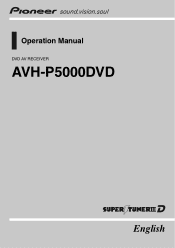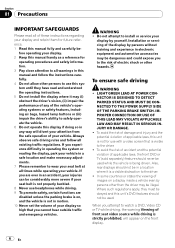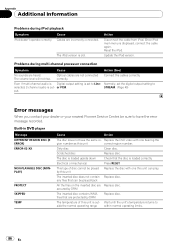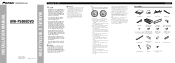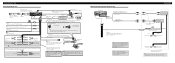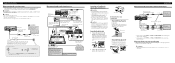Pioneer AVHP5000DVD - DVD Player With LCD monitor Support and Manuals
Get Help and Manuals for this Pioneer item

View All Support Options Below
Free Pioneer AVHP5000DVD manuals!
Problems with Pioneer AVHP5000DVD?
Ask a Question
Free Pioneer AVHP5000DVD manuals!
Problems with Pioneer AVHP5000DVD?
Ask a Question
Most Recent Pioneer AVHP5000DVD Questions
How Do I Fix Error 02-aa
i have tried watching something in my car but it's not letting me do so.Please help if you ca
i have tried watching something in my car but it's not letting me do so.Please help if you ca
(Posted by Anonymous-167227 3 years ago)
Replacement Parts
where can I buy a lcd monitor to replace the one on my avhp5000dvd
where can I buy a lcd monitor to replace the one on my avhp5000dvd
(Posted by rop2 3 years ago)
Not Getting Sound From Any Of Speakers Also It Keeps Powering Off And On
(Posted by Creg426 6 years ago)
Duvida Em Video
Qual video format converter must for or usb roda no pain avh p 500
Qual video format converter must for or usb roda no pain avh p 500
(Posted by rafaekamily 7 years ago)
Why Am I Getting Error-02-aa When I Put A Cd In My Pioneer Avh-270bt!?
I just installed this unit and when I put a cd in I got error-02-aa. Please tell me its a simple fix...
I just installed this unit and when I put a cd in I got error-02-aa. Please tell me its a simple fix...
(Posted by epicgamer1152 8 years ago)
Pioneer AVHP5000DVD Videos
Popular Pioneer AVHP5000DVD Manual Pages
Pioneer AVHP5000DVD Reviews
We have not received any reviews for Pioneer yet.