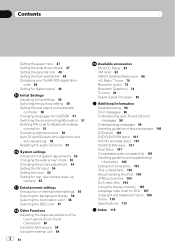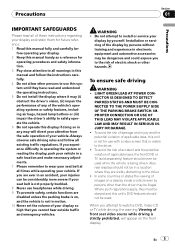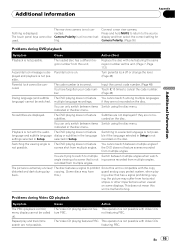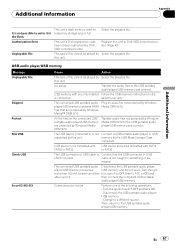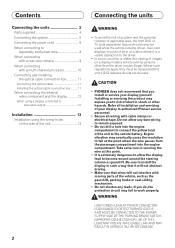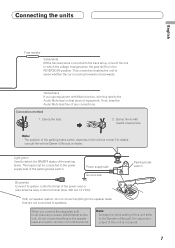Pioneer AVH P3100DVD - DVD Player With LCD monitor Support and Manuals
Get Help and Manuals for this Pioneer item

View All Support Options Below
Free Pioneer AVH P3100DVD manuals!
Problems with Pioneer AVH P3100DVD?
Ask a Question
Free Pioneer AVH P3100DVD manuals!
Problems with Pioneer AVH P3100DVD?
Ask a Question
Most Recent Pioneer AVH P3100DVD Questions
Can't Get Or Use Any Of The Options Displayed By The Demo Mode,
My 3100dvd pioneer is stuck in somekind of a tease, I redd how to get it out of demo mode but it's s...
My 3100dvd pioneer is stuck in somekind of a tease, I redd how to get it out of demo mode but it's s...
(Posted by SweetestSmoke 5 months ago)
Avh P3100dvd Will Not Read My Brand New Iphone 11 Through Usb
I just bought a brand new iPhone 11 and now my head unit will only charge it, what is the problem an...
I just bought a brand new iPhone 11 and now my head unit will only charge it, what is the problem an...
(Posted by Michaeldemontigny 3 years ago)
Avh-271bt Blue Tooth Stopped Connecting To Iphone5 And 6
My wife.s phone stopped connecting to radio. My phone was working and i forgot device and now it won...
My wife.s phone stopped connecting to radio. My phone was working and i forgot device and now it won...
(Posted by bobbywyatt 8 years ago)
Whats The Wiring Harness Colors For Pioneer Avh-p3100 Dvd
(Posted by koer 9 years ago)
How To Put Navigation On Avh-p3100dvd
(Posted by jomst 9 years ago)
Pioneer AVH P3100DVD Videos
Popular Pioneer AVH P3100DVD Manual Pages
Pioneer AVH P3100DVD Reviews
We have not received any reviews for Pioneer yet.