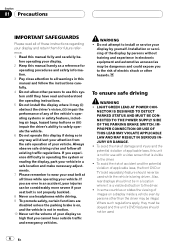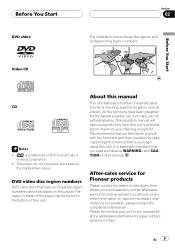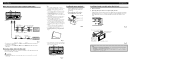Pioneer AVH-P6800DVD - DVD Changer With LCD Monitor Support and Manuals
Get Help and Manuals for this Pioneer item

View All Support Options Below
Free Pioneer AVH-P6800DVD manuals!
Problems with Pioneer AVH-P6800DVD?
Ask a Question
Free Pioneer AVH-P6800DVD manuals!
Problems with Pioneer AVH-P6800DVD?
Ask a Question
Most Recent Pioneer AVH-P6800DVD Questions
My Pioneer Avh X 6800 Dvd Player With Navigation I Have No Power It Was Working
my Pioneer stereo AVH X 6800 DVD with navigation has no power I have no idea what's wrong all the fu...
my Pioneer stereo AVH X 6800 DVD with navigation has no power I have no idea what's wrong all the fu...
(Posted by olearygeorge 6 years ago)
How To Make A Dvd To Play On A Pioneer Avh-p6800dvd
(Posted by ATTshayho 9 years ago)
When Was This Model Released?
(Posted by lisamileti 10 years ago)
My Pioneer Avh-p6800dvd Does Not Play Any Sound
(Posted by henault215 10 years ago)
When I Turn My Key On The Face Wonts To Open Starts Clicking
(Posted by knowlesplastering 10 years ago)
Pioneer AVH-P6800DVD Videos
Popular Pioneer AVH-P6800DVD Manual Pages
Pioneer AVH-P6800DVD Reviews
We have not received any reviews for Pioneer yet.