Pioneer C503 - DV - DVD Changer Support and Manuals
Get Help and Manuals for this Pioneer item
This item is in your list!

View All Support Options Below
Free Pioneer C503 manuals!
Problems with Pioneer C503?
Ask a Question
Free Pioneer C503 manuals!
Problems with Pioneer C503?
Ask a Question
Popular Pioneer C503 Manual Pages
Operating Instructions - Page 2
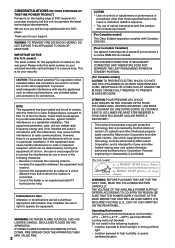
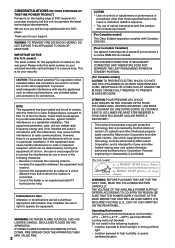
... the DVD player.
Connect the equipment into an outlet on your security. Reverse engineering or disassembly is connected. - Pioneer is no guarantee that to Part 15 of the following locations • Location exposed to direct sunlight or strong artificial
light • Location exposed to other than 85%RH (cooling vents not blocked) Do not install...
Operating Instructions - Page 3


..., extreme care should not be installed in the cabinet are provided for future reference.
• This player is equipped with the product. Never spill liquid of time. Unplug this product during a lightning storm, or when it from the wall outlet and refer servicing to your home, consult your model properly. REPLACEMENT PARTS - The product should be...
Operating Instructions - Page 4


...2 layer 75 min. Convenient 5-disc changer
A disc that is trademark of Digital...press of a button. However, depending on the condition of the CD recorder and the disc, you have incompatible region numbers, DVD-Audio,
DVD-ROM, and CD-ROM cannot be played back on PIONEER DVD players.
double-sided 2 layer 150 min.
Features of This Player
Compatible with DVD, Video CD and CD formats
DVD...
Operating Instructions - Page 6


... 1
Track 2
Track 3
Track 4
Video CD
Track 1
Track 2 Track 3 Track 4 Track 5
CD
How to Proceed in This Manual
DVD is first necessary to set up the player to output the video and audio information that can be recorded onto a DVD disc is also a list of information that can be found on -screen procedure. The amount of terms...
Operating Instructions - Page 11


...wall outlet (page 14).
9 AUDIO OUT jacks
Use to output two-channel audio (analog) to make (page 16...models.)
1 VIDEO OUT jack
Connect to the video input on this output, be used to the right position (page 16).
6 TV SYSTEM switch* (except for DVD player connection, it were a component in the AUTO position, the player outputs the format on discs. When using these jacks, be sure to set...
Operating Instructions - Page 12


... can be a maximum of 24 steps.(pages 46, 47).
~ REPEAT button
During playback of a DVD, press once to repeat playback of the audio languages programmed on /off (page 35).
5 SETUP button*
Press when the player is removed from the memorized point. Pressing twice causes the disc to return to the beginning of the subtitle languages programmed on...
Operating Instructions - Page 14


... video playback on DVDs from the VIDEO OUT jack on the player to the VIDEO IN jack on the TV or monitor using the video cord included with the player. Connection Guide
The illustration on this page shows the basic setup using the audio and video cords included with this illustration as a guide to setting up your TV...
Operating Instructions - Page 18


... been designed to simplify the process of getting the DVD player ready to set up the player using the Setup Navigator, use the Setup Navigator, it is pressed for the first time, the following pages. The procedure on -screen multiple-choice questions, the Setup Navigator automatically sets the audio, video, and language settings according to select [Auto Start Off] at a later...
Operating Instructions - Page 21


... disc, you can be able to rotate the disc tray. Disc number
SETTING UP THE PLAYER GETTING STARTED USING YOUR DVD PLAYER
5
1
5 4 5 4
LAST MEMORY
CONDITION MEMORY
OPEN/ CLOSE
0
AUDIO SUBTITLE ANGLE DISPLAY
SETUP
MENU
5
TOP MENU RETURN
5
ENTER
PREV 4
5
STOP 7
PLAY 3
STEP/SLOW
REV
e
E
1
1
2
3
NEXT ¢
PAUSE 8
FWD ¡ CLEAR C
4
5
6
+10
7
8
9
0
PROGRAM REPEAT...
Operating Instructions - Page 25


... that the disc was playing is pressed again. If you want to restart playback from the last stopped position, use the LAST MEMORY feature instead (page 48). GETTING STARTED USING YOUR DVD PLAYER
5
Resuming Playback from the resume position.
DVD/Video CD/CD
4 1 4
LAST MEMORY
CONDITION MEMORY
OPEN/ CLOSE
0
AUDIO SUBTITLE ANGLE DISPLAY
SETUP
MENU
5
TOP MENU...
Operating Instructions - Page 26


... the right when the setting is stopped. To change these settings, press STOP 7 first before proceeding.
1 Press ( STANDBY/ON on the front
panel)
2 Press SETUP. To make the necessary settings in the player. Adjusting Audio and Video Settings
Using the Setup Screen Menus
The procedure on pages 26 and 27 describes how to operate the menus on this manual. These menus are...
Operating Instructions - Page 27


....
9 Press SETUP to DVDs is changed while a Video CD or CD is loaded. In this manual, functions that can be effective the next time a DVD is loaded, a blue DVD icon appears in the upper right hand corner of the player.
Color of indicator Blue
Disc format(s) DVD only
Yellow
DVD / Video CD
Green
All compatible formats
Note
If a setting applicable...
Operating Instructions - Page 32


...
SETUP Exit
Settings: On* ( is displayed) Off (Not displayed)
* Factory setting
Note Even when the [Angle Indicator] setting is displayed on or off Expert
When a picture recorded in different angles is played
back is set [Angle Indicator] to know when the multi-angle function can be marked with discs featuring recordings of the player lights during playback. DVD...
Operating Instructions - Page 45


...
REPEAT SEARCH MODE AA--BB
1
2
DDIISSCC
4
5
RANDOM 3
CD MODE
NEXT ¢ PLAY 3 CLEAR
RANDOM
DVD PLAYER
STANDBY/ON
CD MODE
RANDOM
DISC
1
2
3
4
5
0 OPEN/CLOSE DISC SKIP EXCHANGE
41 ¡¢
7
8
3
Random playback of chapters/tracks in random order. To stop random play , press REPEAT (page 44)
45 This returns you to normal playback of all...
Pioneer C503 Reviews
Do you have an experience with the Pioneer C503 that you would like to share?
Earn 750 points for your review!
We have not received any reviews for Pioneer yet.
Earn 750 points for your review!

