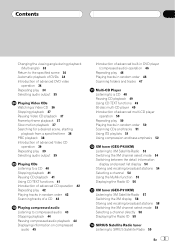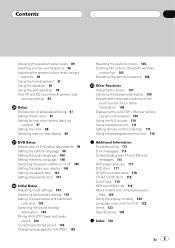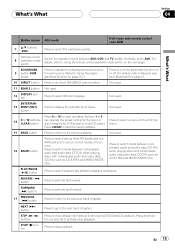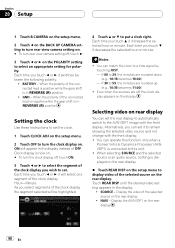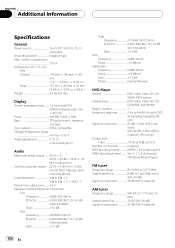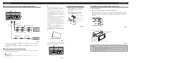Pioneer AVHP6000DVD - AVH - DVD Changer Support and Manuals
Get Help and Manuals for this Pioneer item

View All Support Options Below
Free Pioneer AVHP6000DVD manuals!
Problems with Pioneer AVHP6000DVD?
Ask a Question
Free Pioneer AVHP6000DVD manuals!
Problems with Pioneer AVHP6000DVD?
Ask a Question
Most Recent Pioneer AVHP6000DVD Questions
Aux Mode
I have my aux cord connected to my radio but it won't let me choose aux 1 or 2 , could you help me
I have my aux cord connected to my radio but it won't let me choose aux 1 or 2 , could you help me
(Posted by tankhicks121 1 year ago)
How Do I Turn Off My Rear Speakers On My Pioneer Avh-1400dvd
(Posted by duman912 10 years ago)
Does The Avh-p6000dvd Sync To A Bmws Steering Wheel Controls?
I purchased aAVH-P6000dvd i was wanting to hook it up to be able use the Steering wheel controls on ...
I purchased aAVH-P6000dvd i was wanting to hook it up to be able use the Steering wheel controls on ...
(Posted by ktbor 11 years ago)
Pioneer AVHP6000DVD Videos
Popular Pioneer AVHP6000DVD Manual Pages
Pioneer AVHP6000DVD Reviews
We have not received any reviews for Pioneer yet.