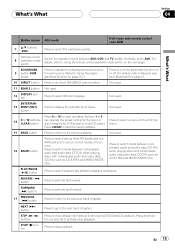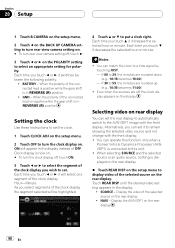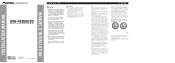Pioneer AVHP6000DVD Support Question
Find answers below for this question about Pioneer AVHP6000DVD - AVH - DVD Changer.Need a Pioneer AVHP6000DVD manual? We have 2 online manuals for this item!
Question posted by duman912 on March 27th, 2014
How Do I Turn Off My Rear Speakers On My Pioneer Avh-1400dvd
The person who posted this question about this Pioneer product did not include a detailed explanation. Please use the "Request More Information" button to the right if more details would help you to answer this question.
Current Answers
Related Pioneer AVHP6000DVD Manual Pages
Similar Questions
Aux Mode
I have my aux cord connected to my radio but it won't let me choose aux 1 or 2 , could you help me
I have my aux cord connected to my radio but it won't let me choose aux 1 or 2 , could you help me
(Posted by tankhicks121 1 year ago)
What Are The Wire Colors For The Rear Speakers
What are the wire colors for the rear speakers
What are the wire colors for the rear speakers
(Posted by leachrichard 2 years ago)
Change Rear Speaker Setting
How do i change the rear speaker setting on my pioneer avh270bt. It is on full and I need to change ...
How do i change the rear speaker setting on my pioneer avh270bt. It is on full and I need to change ...
(Posted by rlhollenshead 8 years ago)
Putting Subwoofer Jacks On Radio, Is The Rear Speaker Function Supposed To Light
on radio is rear speaker function supposed to light up so i can switch to subwoofer mode or does it ...
on radio is rear speaker function supposed to light up so i can switch to subwoofer mode or does it ...
(Posted by mocnik 10 years ago)
Does The Avh-p6000dvd Sync To A Bmws Steering Wheel Controls?
I purchased aAVH-P6000dvd i was wanting to hook it up to be able use the Steering wheel controls on ...
I purchased aAVH-P6000dvd i was wanting to hook it up to be able use the Steering wheel controls on ...
(Posted by ktbor 11 years ago)