Pioneer AVH-X4500BT Support Question
Find answers below for this question about Pioneer AVH-X4500BT.Need a Pioneer AVH-X4500BT manual? We have 1 online manual for this item!
Question posted by mocnik on August 27th, 2013
Putting Subwoofer Jacks On Radio, Is The Rear Speaker Function Supposed To Light
on radio is rear speaker function supposed to light up so i can switch to subwoofer mode or does it have to stay on full mode
Current Answers
There are currently no answers that have been posted for this question.
Be the first to post an answer! Remember that you can earn up to 1,100 points for every answer you submit. The better the quality of your answer, the better chance it has to be accepted.
Be the first to post an answer! Remember that you can earn up to 1,100 points for every answer you submit. The better the quality of your answer, the better chance it has to be accepted.
Related Pioneer AVH-X4500BT Manual Pages
Owner's Manual - Page 2


...Radioä tuner About HD Radioä stations 11 HD Radio tuner operations 11 Storing and recalling stations 12 Storing the strongest stations 12 Tuning in to strong signals 12 Using iTunes tagging 12 Switching the seek mode 12 Switching the reception mode...unit's iPod function from your
iPod 20 Shuffle play 21 Repeating playback 21 Playing videos from your iPod 21 Browsing for a video/music on ...
Owner's Manual - Page 3


... Selecting the system language 38 Setting SiriusXM Tune Startä 38 Setting Demo Mode 38 Switching sound muting/attenuation 38 Setting the rear output and subwoofer
controller 38 Using the keyboard 38 Setting the ever scroll 39 Setting the Pandora connect mode 39 Setting the Bluetooth audio 39 Clearing Bluetooth memory 39 Updating Bluetooth connection...
Owner's Manual - Page 4


...video image while driving, the warning "Viewing of these instructions regarding your attention from being used for checking the rear when the vehicle is moving forward.
To prevent such functions...condition.
VERSED. ! LIGHT GREEN LEAD AT POWER CONNEC- To watch videos while driving.
When ...THE POWER SUPPLY SIDE OF THE PARKING BRAKE SWITCH. WARNING ! To ensure proper use for...
Owner's Manual - Page 7


.... When the source icon is connected, press MODE to switch to its operation manual. ! When an iPhone that is running an application that supports Advanced App Mode is not displayed, it can use unauthorized products.
What's what
What's what
Section
03
English
Head unit
AVH-X5500BHS and AVH-X4500BT
3 +/- (VOLUME/VOL)
4 MUTE Press to unmute.
12...
Owner's Manual - Page 8


...a source
Available source modes ! Digital Radio - USB/iPod - Using SRC/OFF
(Function of AVH-X5500BHS/AVH-X4500BT)
Turning the source on...Radio tuner
(AVH-X5500BHS/AVH-X3500BHS) ! Built-in Bluetooth audio
(AVH-X5500BHS/AVH-X4500BT/AVHX3500BHS/AVH-X2500BT) ! Pandoraâ internet radio ! Bluetooth Audio -
Disc - When the source icon is con- USB is displayed when a USB storage device...
Owner's Manual - Page 9


p Press to go to switch audio output for menu settings/lists
04
DVD-V 1 JAPNM12:43
01
01
(Function of AVH-X5500BHS/ AVH-X4500BT/AVH-X3500BHS/ AVH-X2500BT) Starting the Bluetooth telephone menu. If you resume playback, playback will start from the point where you can drag the list to view any ...
Owner's Manual - Page 10


...rear seats. Camera for rear view mode The rear view can switch to the REVERSE (R) position. ! For details about the settings, refer to display the rear view
Displaying the rear view image by the Copyright Law.
!
Using the rear view key to Setting the rear... by turning the rear view image on rear view mode. This function is enlarged in ZOOM mode.
! iPod: Video - AV Input:...
Owner's Manual - Page 23


... the radio).
You can use this system should be adjusted. If you resume playback, playback will start from the point where you need to set for the function and... Basic operations
Playing back videos 1 Connect the USB device. Advanced App Mode
USB
Section
11
English
! Depending on the application, you want to be displayed by -frame playback.
3 Switch subtitle language key With ...
Owner's Manual - Page 30
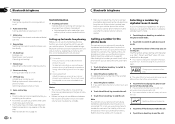
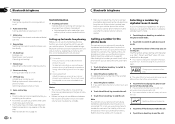
... the display. If there is selected) will normally be on when you use the hands-free phoning function you can use the phone menu.
Refer to Indicator list on page 57. "Ben", "Brian" ... are included in an entry, select one by alphabet search mode.
1 Touch the phone book key to switch to the phone book mode.
2 Touch ABC to switch to this unit on page 42.
2 Volume adjustment Adjust ...
Owner's Manual - Page 33
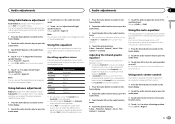
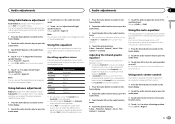
... equalization to match the car's interior acoustic characteristics as desired.
4 Touch or to Rear 15 # Select F/R 0 L/R 0 when only using two speakers. Using the equalizer
You can also set the fader/balance by switching alternatively between right/left /right speaker balance. Range: Left 15 to Right 15
Note You can use this function.
1 Press the home button...
Owner's Manual - Page 34
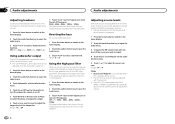
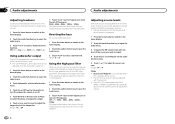
... levels of the source you do not want low sounds from the front or rear speakers.
Using subwoofer output
This unit is equipped with a subwoofer output which remains unchanged.
1 Press the home button to switch to the home display.
2 Touch the audio function key to open the audio menu. Settings are outputted from the front or...
Owner's Manual - Page 37
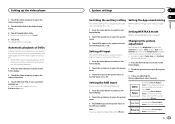
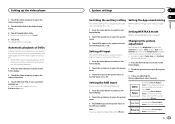
... and start playback.
1 Press the home button to switch to the home display.
2 Touch the video setup key to open the system menu.
3 Touch AV...video setup menu.
3 Touch DivX® VOD on page
vice connected to this function off and start playback from the first chapter of the first title. ! Adjusting the Picture Adjustment for each source and rear view camera. ! Setting MIXTRAX mode...
Owner's Manual - Page 38
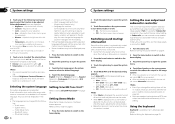
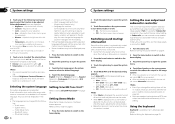
... or attenuated when a signal from this function while driv-
Adjusts the color tempera- You cannot operate this system returns to normal
when the muting or attenuation is emphasized) ! Setting the rear output and subwoofer controller
This unit's rear output (rear speaker leads output and RCA rear output) can be made .) ! Muting ! Switching sound muting/ attenuation
Sound from this...
Owner's Manual - Page 39


..., the screen image will appear reversed. This unit features a function that the rear view camera video is shown on the display. ! Battery - The rear view key setting also turns off . Setting the Pandora connect mode
Refer to the REVERSE (R) position. (For more details, consult your car and the shift lever is moved to Setting the Pandora...
Owner's Manual - Page 40


.... Sounds other than the speaker's maximum input power capability. ! In order to place the microphone in a place that information. ! Previous settings for the built-in incorrect measurement of an active subwoofer to a power amp with the car engine and air conditioning switched off . If using the optional microphone. AVH-X5500BHS and AVH-X4500BT
2 Fix the optional microphone...
Owner's Manual - Page 41
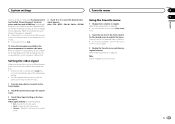
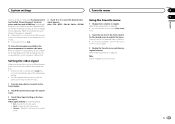
... up to be completed when all the speakers are displayed.
!
Section
20 21
En 41
English Setting the video signal
When you connect this unit to an AV equipment to this function only for the video signal input into the AV input.
1 Press the home button to switch to the home display.
2 Touch the system...
Owner's Manual - Page 44
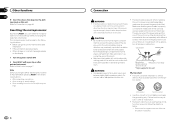
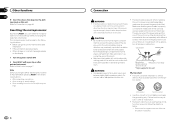
...be reset in the car)
WARNING ! Do not drill a hole into the AUX input jack on page 7. If the screw for this unit. Do not use 1 W to 3 W speakers for the ground ... set the ignition switch to the car separately with moving parts of the battery before pressing RESET in a vehicle without changing the bookmark information.
Ground wire
POWER AMP
Other devices
Metal parts of the...
Owner's Manual - Page 46


...to a clean, paint-free metal location. Black (chassis ground) Connect to lighting switch terminal. Antenna input Fuse (10 A)
AUX jack (3.5 ø) Use a mini plug cable to the constant 12 V supply terminal.
Clamp firmly with auxiliary device.
The
subwoofer output of AVH-X5500BHS/AVH-X4500BT/AVH-X3500BHS/AVH-X2500BT)
Wired remote input Hard-wired remote control adapter can be connected...
Owner's Manual - Page 47
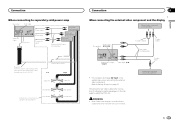
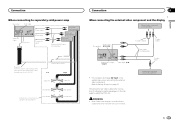
... (sold separately)
Power amp (sold separately)
Power amp (sold separately)
Connect with RCA input jacks (sold separately)
En 47 It is for connection of the power amp or auto-antenna relay control terminal (max. 300 mA 12 V DC).
System remote control
Left
Right
Subwoofer
Subwoofer
Rear speaker
Perform these connections when using the optional amplifier.
Owner's Manual - Page 48


...Function of AVH-X5500BHS/AVH-X3500BHS)
This product
When connecting with optional CD-IU201V cable
USB/iPod input This product
SiriusXM BUS input
SiriusXM BUS cable (Supplied with SiriusXM tuner)
SiriusXM tuner (sold separately)
AUX input (AUX)
iPod with video capabilities (sold USB device...in .)
USB cable (Supplied with a rear view camera
If you switch the shift lever to REVERSE (R), the ...
Similar Questions
Change Rear Speaker Setting
How do i change the rear speaker setting on my pioneer avh270bt. It is on full and I need to change ...
How do i change the rear speaker setting on my pioneer avh270bt. It is on full and I need to change ...
(Posted by rlhollenshead 8 years ago)
What Rear View Camera Can I Use With Pioneer Avh X4500bt Radio
(Posted by pelGARY 9 years ago)

