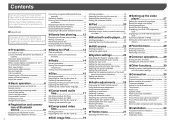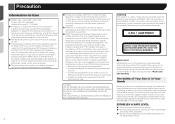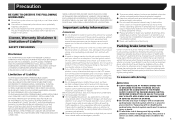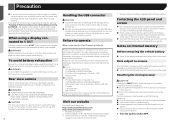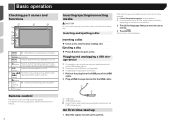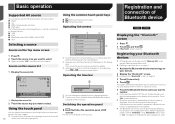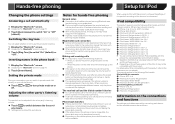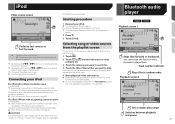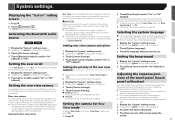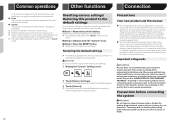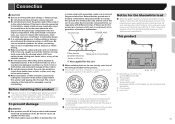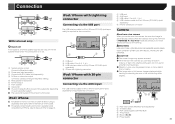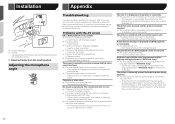Pioneer AVH-270BT Support and Manuals
Get Help and Manuals for this Pioneer item

View All Support Options Below
Free Pioneer AVH-270BT manuals!
Problems with Pioneer AVH-270BT?
Ask a Question
Free Pioneer AVH-270BT manuals!
Problems with Pioneer AVH-270BT?
Ask a Question
Most Recent Pioneer AVH-270BT Questions
No One Can Hear Me But I Can Hear Them On Bluetooth
(Posted by dan36111 2 years ago)
Problem With Touch
I have a problem with my stereo I did a calibration for the touch and now it does not work the setti...
I have a problem with my stereo I did a calibration for the touch and now it does not work the setti...
(Posted by Adelgadop1992 5 years ago)
We're You Ever Able To Change The Background On Your Stereo? I Need Help On
changing mine.
changing mine.
(Posted by asmithcmg 5 years ago)
Can I Change The Background To A Custom Image?
is there any way for me to save a background image to my radio from a us
is there any way for me to save a background image to my radio from a us
(Posted by asmithcmg 5 years ago)
Firmware Update 4 The Pioneer Avh-270bt
just to see what it can improve or function like apple car play
just to see what it can improve or function like apple car play
(Posted by le2596 6 years ago)
Pioneer AVH-270BT Videos
Popular Pioneer AVH-270BT Manual Pages
Pioneer AVH-270BT Reviews
We have not received any reviews for Pioneer yet.