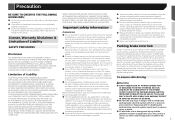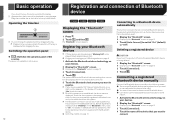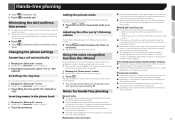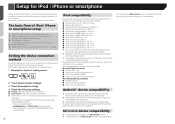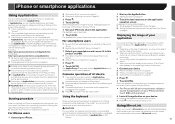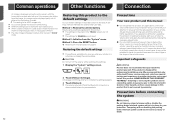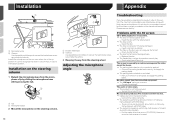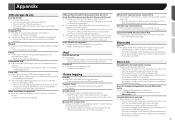Pioneer AVH-X3700BHS Support and Manuals
Get Help and Manuals for this Pioneer item

View All Support Options Below
Free Pioneer AVH-X3700BHS manuals!
Problems with Pioneer AVH-X3700BHS?
Ask a Question
Free Pioneer AVH-X3700BHS manuals!
Problems with Pioneer AVH-X3700BHS?
Ask a Question
Most Recent Pioneer AVH-X3700BHS Questions
Touch Pad Doesn't Work
(Posted by Cherin8 2 years ago)
I Cannot Use Bluetooth Voice To Complete A Call.
All my contacts are there but when I try using voice to make a call, it answers with I'm looking int...
All my contacts are there but when I try using voice to make a call, it answers with I'm looking int...
(Posted by rwjs107 4 years ago)
Camera Settings
How do u pull up the camera settings on this radio
How do u pull up the camera settings on this radio
(Posted by Chausermann 4 years ago)
How Do I Clear The Memory On My Pioneer Avh-x3700bhs
How do I clear the memory so I can connect my phone to the Bluetooth
How do I clear the memory so I can connect my phone to the Bluetooth
(Posted by joshuamedeiros38 7 years ago)
Service Manual Of Pioneer Avh-x3700 Bhs
i have HU Pioneer AVH-X3700BHS, but it always hanging after 3 minute. FX: if i turn power and use FM...
i have HU Pioneer AVH-X3700BHS, but it always hanging after 3 minute. FX: if i turn power and use FM...
(Posted by tranvantuan 7 years ago)
Pioneer AVH-X3700BHS Videos
Popular Pioneer AVH-X3700BHS Manual Pages
Pioneer AVH-X3700BHS Reviews
We have not received any reviews for Pioneer yet.