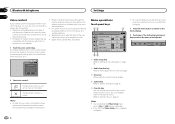Pioneer AVH-X3500BHS Support and Manuals
Get Help and Manuals for this Pioneer item

View All Support Options Below
Free Pioneer AVH-X3500BHS manuals!
Problems with Pioneer AVH-X3500BHS?
Ask a Question
Free Pioneer AVH-X3500BHS manuals!
Problems with Pioneer AVH-X3500BHS?
Ask a Question
Most Recent Pioneer AVH-X3500BHS Questions
Will Android Work On Avg-x3500bhs
(Posted by vernonbutt9 1 year ago)
Dvd Does Not Display The Video
The pioneer AVH-X3500 does not display video but the audio plays good. The screen displays the warni...
The pioneer AVH-X3500 does not display video but the audio plays good. The screen displays the warni...
(Posted by gwgab 8 years ago)
How To Remove Caution Note “screen Image May Appear Reversed Pioneer Avp3300
Recently By mistake i selected rear camera polarity mode and after that am getting a Caution Note "S...
Recently By mistake i selected rear camera polarity mode and after that am getting a Caution Note "S...
(Posted by nagprakash 8 years ago)
Have A Sc 07 Pioneer Elite Recover Remote Controls Does Not Respond When Pressin
sc 07 pioneer Elit does not respond to volume until 30 seconds of holding it press, battery are repl...
sc 07 pioneer Elit does not respond to volume until 30 seconds of holding it press, battery are repl...
(Posted by l1Schneider 8 years ago)
Pioneer AVH-X3500BHS Videos
Popular Pioneer AVH-X3500BHS Manual Pages
Pioneer AVH-X3500BHS Reviews
We have not received any reviews for Pioneer yet.