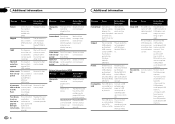Pioneer AVH-X3500BHS Support Question
Find answers below for this question about Pioneer AVH-X3500BHS.Need a Pioneer AVH-X3500BHS manual? We have 1 online manual for this item!
Question posted by Anonymous-167203 on October 29th, 2020
Usb Port N Front
Does this radio have front usb ports
Current Answers
Answer #1: Posted by Troubleshooter101 on October 29th, 2020 11:55 PM
- 3 Sets of 2V preamp outputs (front, rear and subwoofer)
- SiriusXM Satellite Radio Ready: SiriusXM Radio Package and subscription required and sold separately
- Navigation Ready: Pioneer AVIC-U220 required and sold separately
- Built-in Bluetooth technology supports hands-free calling with a compatible Bluetooth phone
- iPod and iPhone Ready: Standard USB-to-iPod Cable compatible, however Pioneer CD-IU201S is required for video playback
- Rear USB Input: USB port allows connection to digital devices such as flash drives, portable media players, etc.
- Backup Camera Input: Used for universal rear view cameras with an RCA composite input. The Pioneer NDBC5 is recommended and sold separately
- Steering Wheel Control Ready: PAC SWI-PSv1 or the Axxess ASWC required and sold separately
- Rear RCA Video Output: Used for connection to separate monitors and devices
- Rear RCA Audio/Video Input: Used for connecting video accessories such as game consoles, video cameras, etc.
No front usb
Thanks
Please respond to my effort to provide you with the best possible solution by using the "Acceptable Solution" and/or the "Helpful" buttons when the answer has proven to be helpful. Please feel free to submit further info for your question, if a solution was not provided. I appreciate the opportunity to serve you!
Troublshooter101
Related Pioneer AVH-X3500BHS Manual Pages
Similar Questions
Powering Down An Avh 4400bh Pioneer Radio?
i have it connnected direct, so i can listen to my radio without having to turn on the car , but idk...
i have it connnected direct, so i can listen to my radio without having to turn on the car , but idk...
(Posted by redantsolidsnake 10 years ago)
Pioneer Avh-x3500bhs Stuck On Mute!
I recently puchaced a Pioneer AVH-X3500BHS and it was working fine, until this morning. I used my ca...
I recently puchaced a Pioneer AVH-X3500BHS and it was working fine, until this morning. I used my ca...
(Posted by AlexandreRoy1011 10 years ago)
How To Play Video Video On Avh P4400bh While Car Is In Motion
(Posted by NEVAferna 10 years ago)
Pioneer Avh-x3500bhs Not Playing Sound
I recently installed a AVH-X3500BHS into my 2006 honda civic. The stereo is working fine, but there ...
I recently installed a AVH-X3500BHS into my 2006 honda civic. The stereo is working fine, but there ...
(Posted by redhotmustang92 10 years ago)
My Avh-x3500bhs Deck Won't Play Audio Thru My Speakers
I recently bought an avh-x350bhs, I installed it like it said..I didn't hook up the DVD wire to the ...
I recently bought an avh-x350bhs, I installed it like it said..I didn't hook up the DVD wire to the ...
(Posted by KyleBruce35 10 years ago)