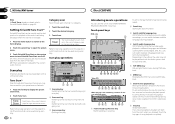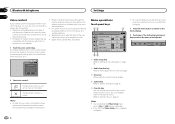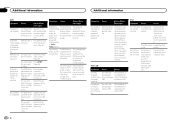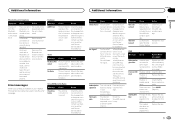Pioneer AVH-X3500BHS Support Question
Find answers below for this question about Pioneer AVH-X3500BHS.Need a Pioneer AVH-X3500BHS manual? We have 1 online manual for this item!
Question posted by gwgab on April 19th, 2016
Dvd Does Not Display The Video
The pioneer AVH-X3500 does not display video but the audio plays good. The screen displays the warning message "Attention! Viewing of front seat video source while driving is strictly prohibited". This message is displayed even when the RV is not moving and the motor is off and the gear shift in park. The back up camera viewing is good. The reset button has been pushed and settings have been reset.
Current Answers
Related Pioneer AVH-X3500BHS Manual Pages
Similar Questions
Trying To Get My Avh To Play Dvds. And Music Videos From My Iphone
i dont have the owners manial for the AVH-P-5900dvd. Im trying to get it to play movies and music vi...
i dont have the owners manial for the AVH-P-5900dvd. Im trying to get it to play movies and music vi...
(Posted by Anonymous-142015 9 years ago)
No Power To Player
me dvd AVH-X3500BHS-2 power going in to player fues good play will not power up
me dvd AVH-X3500BHS-2 power going in to player fues good play will not power up
(Posted by nalsfeld 9 years ago)
Dvd Wont Work
I get the attention message use while driving is prohibited even when car is o
I get the attention message use while driving is prohibited even when car is o
(Posted by jonathonwightman 10 years ago)
Warning Message While Playing The Video.
warning message while playing the video. How to byepass that? Not able to view the video
warning message while playing the video. How to byepass that? Not able to view the video
(Posted by ethirajuluv 12 years ago)