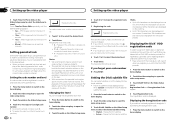Pioneer AVH-X3500BHS Support Question
Find answers below for this question about Pioneer AVH-X3500BHS.Need a Pioneer AVH-X3500BHS manual? We have 1 online manual for this item!
Question posted by hoffmansretail on December 22nd, 2012
No Dvd Playing Or Will Not Recieve
The person who posted this question about this Pioneer product did not include a detailed explanation. Please use the "Request More Information" button to the right if more details would help you to answer this question.
Current Answers
Related Pioneer AVH-X3500BHS Manual Pages
Similar Questions
Dvd Does Not Display The Video
The pioneer AVH-X3500 does not display video but the audio plays good. The screen displays the warni...
The pioneer AVH-X3500 does not display video but the audio plays good. The screen displays the warni...
(Posted by gwgab 8 years ago)
How To Play Video Video On Avh P4400bh While Car Is In Motion
(Posted by NEVAferna 10 years ago)
Pioneer Avh-x3500bhs Not Playing Sound
I recently installed a AVH-X3500BHS into my 2006 honda civic. The stereo is working fine, but there ...
I recently installed a AVH-X3500BHS into my 2006 honda civic. The stereo is working fine, but there ...
(Posted by redhotmustang92 10 years ago)
My Avh-x3500bhs Deck Won't Play Audio Thru My Speakers
I recently bought an avh-x350bhs, I installed it like it said..I didn't hook up the DVD wire to the ...
I recently bought an avh-x350bhs, I installed it like it said..I didn't hook up the DVD wire to the ...
(Posted by KyleBruce35 11 years ago)
Pioneer Avh-p4400bh Will Not Allow Dvd Playing While The Vehicle Is Moving????
I purchased the Pioneer AVH-P4400BH and it will not allow dvd playing while the car is moving. I pur...
I purchased the Pioneer AVH-P4400BH and it will not allow dvd playing while the car is moving. I pur...
(Posted by agreathouse 11 years ago)