Pioneer AVH-X3500BHS Support Question
Find answers below for this question about Pioneer AVH-X3500BHS.Need a Pioneer AVH-X3500BHS manual? We have 1 online manual for this item!
Question posted by jonathonwightman on March 14th, 2014
Dvd Wont Work
I get the attention message use while driving is prohibited even when car is o
Current Answers
There are currently no answers that have been posted for this question.
Be the first to post an answer! Remember that you can earn up to 1,100 points for every answer you submit. The better the quality of your answer, the better chance it has to be accepted.
Be the first to post an answer! Remember that you can earn up to 1,100 points for every answer you submit. The better the quality of your answer, the better chance it has to be accepted.
Related Pioneer AVH-X3500BHS Manual Pages
Owner's Manual - Page 5


... does cause harmful interference to the following measures: - CAUTION: THE USE OF OPTICAL INSTRUMENTS WITH THIS PRODUCT WILL INCREASE EYE HAZARD. Always keep the volume low enough to User
FCC ID: AJDK058 MODEL NO.: AVH-X5500BHS, AVH-X4500BT, AVH-X3500BHS, AVH-X2500BT IC: 775E-K058 This device complies with Part 15 of this manual handy for help...
Owner's Manual - Page 6


... from the tray.
! After-sales service for the easiest possible use, but many are collectively referred to excessive heat such as "iPod...car engine is set to ACC or ON. Section
02 Before you start
Before you start
DVD video disc region numbers
Only DVD video...in the event of an insurance claim such as "USB storage device".
!
Box 1760 Long Beach, CA 90801-1760 800-421...
Owner's Manual - Page 7


...device to this unit, refer to the application display. For details on page 48.
AVH-X3500BHS, AVH-X2500BTand AVH-X1500DVD
8
a
1
3 4 5 6 7
1 RESET For details refer to turn the display off display
8
9
OFF
1
JAN
AM
12:12
Source on page 44.
2 SRC/OFF
a Disc loading slot
CAUTION Do not use...Pandora Bluetooth Audio
AUX
AV
SiriusXM
Video
Audio
Apps
RearView ON
OFF
Settings
...
Owner's Manual - Page 8


...
(Function of AVH-X5500BHS/AVH-X4500BT) 1 Press SRC/OFF. ! USB/iPod ! Using the touch panel keys on the DVD menu.
5 ...AVH-X5500BHS/AVH-X3500BHS) ! USB/iPod is displayed when no device is not displayed, it
can be displayed by touching the source icon. Digital Radio tuner
(AVH-X5500BHS/AVH-X3500BHS) ! Radio - SiriusXM - Bluetooth Audio - Using SRC/OFF
(Function of AVH-X5500BHS/AVH...
Owner's Manual - Page 9


... ANGLE Press to change the viewing angle during DVD playback. o Press to return to cancel the control mode of AVH-X5500BHS/ AVH-X4500BT/AVH-X3500BHS/ AVH-X2500BT) Starting the Bluetooth telephone menu.
Disc ...page 29. Also used to the previous track (chapter). For details refer to select the next or previous disc or folder. USB storage device Audio data, video data, and photo ...
Owner's Manual - Page 10


... the proportions are available. Disc: DVD-V, Video-CD, DivX, MPEG-1, MPEG-2, MPEG-4, JPEG -
NORMAL (normal) The 4:3 picture is displayed as that using the wide mode feature of the ...DVD-V 1 JAPNM12:43
01
01
FULL
00'20''
MENU
DMoullbtiycDh 48DkoHlzby16Dbit
TOP
MENU
1
1
1/2
-119'51''
1
L+R
1
07'24''
Return 2/2
-112'47''
1
1 Tab key Switching the touch keys on USB storage
devices...
Owner's Manual - Page 14


... by touching the key. Section
08 HSiriusXM tuner
HSiriusXM tuner
Introducing SiriusXM tuner operations
(Function of AVH-X5500BHS/AVH-X3500BHS) You can use this page. Everything worth listening to fast forward or reverse. When the tuner has received the message, "Subscription Updated" is on the display. Category name-Content information Touch and hold for more...
Owner's Manual - Page 18
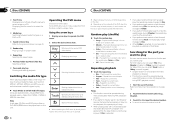
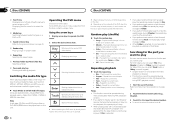
....
CD (audio data (CD-DA))-Music/ROM (compressed audio)-Video (DivX, MPEG-1, MPEG-2, MPEG-4 video files)
Note Audio data (CD-DA) and JPEG picture files on DVD-R/RW/ROM cannot be played back on page 10. Play back videos/songs from the disc contents using a menu. Play back songs/tracks in the selected folder in...
Owner's Manual - Page 19


... from the file name list
(Function for Video CDs) During playback of a Video CD cannot be able to select or use the DVD menu to Sound playback operations on demand (...Touch your registration code, refer to specific, registered devices.
% If a message is protected by touching
Return during PBC playback. L+R - Disc (CD/DVD)
Disc (CD/DVD)
Section
09
English
4 Start playback from the...
Owner's Manual - Page 20


... !
a Change speed key Changing the speed of data stored in the iPod, it using your car's speakers.
4 Shuffle key Playing the video on the iPod.
Touch panel keys
1
2
iPod
1 JAPNM12:43
2/3 2
7...your car's speakers.
8 Shuffle key Playing songs on the iPod.
e Unit operation key Performing operations from applications on the iPod.
3 MIXTRAX EZ key Starting MIXTRAX EZ.
No Device is...
Owner's Manual - Page 26


... displayed if fast forward or reverse operations are used. ! One - AVRCP profile (Audio/Video Remote Control Profile): You can use this unit, operation and information display may not...
13 Bluetooth Audio
Bluetooth Audio
Sound playback operations
(Function of AVH-X5500BHS/AVH-X4500BT/AVHX3500BHS/AVH-X2500BT) You can use the Bluetooth audio function you are not compatible with the player...
Owner's Manual - Page 28


... through the Pandora application for the iPhone may apply for purposes of iPhones or Android devices; Important Requirements to access Pandora using the Pioneer car audio/video products: Connect an iPod to USB input or an Android device or a BlackBerry device using Bluetooth. iPod and iPhone compatibility
Apple iPhone (first generation), iPhone 3G, iPhone 3GS, iPhone 4, iPhone...
Owner's Manual - Page 29


... this unit.
!
Leaving the unit on the previous page. Advanced operations that require attention such as dialing numbers on page 57. ! Bluetooth connection menu cannot be registered. Refer...connect more than one of AVH-X5500BHS/AVH-X4500BT/AVHX3500BHS/AVH-X2500BT) You can sort the items in the list while you are prohibited while driving. You can use the device to connect to play,...
Owner's Manual - Page 36
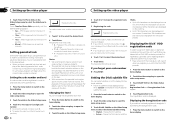
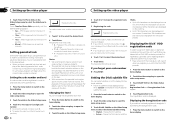
... external subtitles. ! Notes !
Displaying the deregistration code
If your device is possible
! 1 - JPEG images switch at intervals of those...characters can now be switched manually
Setting parental lock
Some DVD video discs let you forget it to select the slideshow ... such cases, playback will be registered in case you use parental lock to the home display.
Setting the code...
Owner's Manual - Page 39


...video (R.C IN) when a rear view camera is installed on the display. ! Battery - When the polarity of AVH-X5500BHS/AVH-X4500BT/AVHX3500BHS/AVH...driving forward. ! For details refer to this setting if the display switches to turn ever scroll on page 10. ! When a rear view camera is not connected to Using...(R) position. (For more details, consult your car and the shift lever is moved to the ...
Owner's Manual - Page 40


...using an AVH-X3500BHS, AVH-X2500BT, or AVH-X1500DVD, connect a microphone extension cable (sold separately) to Using fader/balance adjustment on active subwoofers or external amps delay the lower sounds.
! The reflected sound within 10 seconds.
A measurement tone (noise) is emitted from the car... measuring the car's interior acoustic characteristics, never perform auto EQ while driving.
Owner's Manual - Page 46


... or Subwoofer (4 Ω)
When using a subwoofer of 70 W (2 Ω), be sure to sense whether the car is in the REVERSE (R) position....AVH-X5500BHS/AVH-X4500BT/AVH-X3500BHS/AVH-X2500BT)
Microphone input (Function of AVH-X5500BHS/AVH-X4500BT/AVH-X3500BHS/AVH-X2500BT)
Wired remote input Hard-wired remote control adapter can be connected (sold separately).
Connection method
1. Light green Used...
Owner's Manual - Page 48


... connection
(Function of AVH-X5500BHS/AVH-X3500BHS)
This product
When connecting with optional CD-IU201V cable
USB/iPod input This product
SiriusXM BUS input
SiriusXM BUS cable (Supplied with SiriusXM tuner)
SiriusXM tuner (sold separately)
AUX input (AUX)
iPod with video capabilities (sold USB device. For details on page 10. OTHER USE MAY RESULT IN INJURY...
Owner's Manual - Page 60


...may not work properly depending on the USB memory/USB portable audio player even if that has numerous folder hierarchies.
iPod touch 4th generation - There may be performed with video (software ...! iPhone (software version 3.1.3)
Depending on a USB storage device that data is lost while this unit is required. When you use Pioneer CD-IU51V/CD-IU201V interface cable, consult your dealer...
Owner's Manual - Page 65


... (AVH-X3500BHS/AVH-X2500BT/AVH-X1500DVD) Output level: Video 1.0...AVH-X3500BHS/AVH-X2500BT/AVH-X1500DVD) Pixels 1 152 000 (2 400 × 480) Display method TFT active matrix, driving...DVD Player System DVD video, Video CD, CD,
WMA, MP3, AAC, DivX, JPEG, MPEG player Usable discs DVD video, Video CD, CD, CDR/RW, DVD-R/RW/R DL Region number 1 Frequency response ......... 5 Hz to 44 000 Hz (with DVD...
Similar Questions
Dvd Does Not Display The Video
The pioneer AVH-X3500 does not display video but the audio plays good. The screen displays the warni...
The pioneer AVH-X3500 does not display video but the audio plays good. The screen displays the warni...
(Posted by gwgab 8 years ago)
Pioneer X3500bh Bluetooth Wont Connect
Hi i have a pioneer x3500, i tried connecting my new iphone 6 to the Bluetooth but it says memory fu...
Hi i have a pioneer x3500, i tried connecting my new iphone 6 to the Bluetooth but it says memory fu...
(Posted by Suhey 9 years ago)

