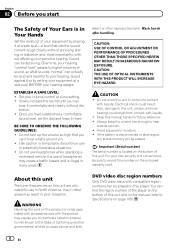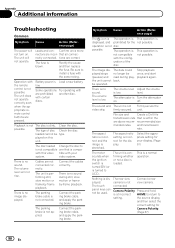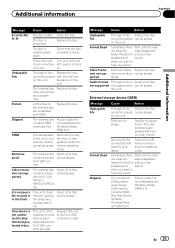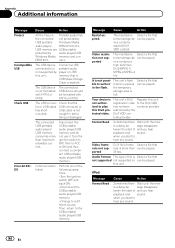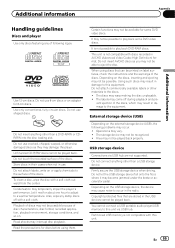Pioneer AVH-P4400BH Support Question
Find answers below for this question about Pioneer AVH-P4400BH.Need a Pioneer AVH-P4400BH manual? We have 1 online manual for this item!
Question posted by ethirajuluv on March 18th, 2012
Warning Message While Playing The Video.
warning message while playing the video. How to byepass that? Not able to view the video
Current Answers
Answer #1: Posted by ryguy013 on June 24th, 2012 11:10 PM
use a 12 volt automotive relay from a auto parts store. hook a ground to two pins next to each other so like the top pin and left pin, or top pin and right pin, or bottom pin and right, ect. then hook the wire for the parking brake from the radio into one of the empy pins, then hook your remote turn-on wire from the radio onto the last empty pin. what youre trying to do is use the relay to ground the parking brake wire AFTER the radio has turned on, because you will get a delay with the relay and also from the remote turn-on wire. you could also just take your parking brake wire and ground it, then use a switch to turn it on after youre radio has started. for what i know this works with pioneer radios and some/most others