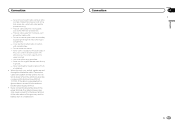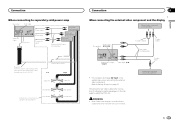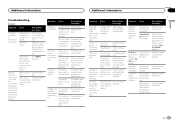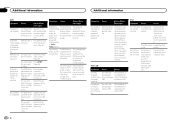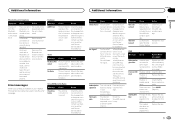Pioneer AVH-X3500BHS Support Question
Find answers below for this question about Pioneer AVH-X3500BHS.Need a Pioneer AVH-X3500BHS manual? We have 1 online manual for this item!
Question posted by l1Schneider on December 12th, 2015
Have A Sc 07 Pioneer Elite Recover Remote Controls Does Not Respond When Pressin
sc 07 pioneer Elit does not respond to volume until 30 seconds of holding it press, battery are replaced, does the same with another remote, it gets worst with tim
Current Answers
Related Pioneer AVH-X3500BHS Manual Pages
Similar Questions
No Remote Control And Touch Screen Does Not Work
So I bought a car from a friend. Got a deal she been around. Anyways it is a hyundai elantra 2002 ca...
So I bought a car from a friend. Got a deal she been around. Anyways it is a hyundai elantra 2002 ca...
(Posted by chrisbrayman 2 years ago)
Why Does My Radio Show A Blank Screen? Only Cd Plays But Does't Eject
(Posted by hectorrtorres57 10 years ago)
Sdv-p7 - Remote Control Not Communicating
Just purchased a vehicle and it had a Pioneer SDV-P7 DVD player in it. However, I can not get the un...
Just purchased a vehicle and it had a Pioneer SDV-P7 DVD player in it. However, I can not get the un...
(Posted by modad 11 years ago)