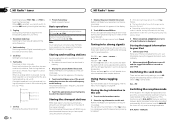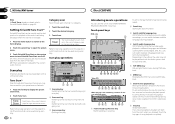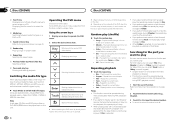Pioneer AVH-X3500BHS Support Question
Find answers below for this question about Pioneer AVH-X3500BHS.Need a Pioneer AVH-X3500BHS manual? We have 1 online manual for this item!
Question posted by hectorrtorres57 on September 27th, 2013
Why Does My Radio Show A Blank Screen? Only Cd Plays But Does't Eject
Current Answers
Answer #1: Posted by BusterDoogen on September 27th, 2013 10:52 AM
Please respond to my effort to provide you with the best possible solution by using the "Acceptable Solution" and/or the "Helpful" buttons when the answer has proven to be helpful. Please feel free to submit further info for your question, if a solution was not provided. I appreciate the opportunity to serve you!
Related Pioneer AVH-X3500BHS Manual Pages
Similar Questions
Went out this morning to prep the RV for camping. Tried to turn on the 2700. The buttons along the l...
Recently By mistake i selected rear camera polarity mode and after that am getting a Caution Note "S...
I recently installed a AVH-X3500BHS into my 2006 honda civic. The stereo is working fine, but there ...
I recently bought an avh-x350bhs, I installed it like it said..I didn't hook up the DVD wire to the ...
When I start my car, my navigation/screen for my radio is blank and I can't get it to come up, somet...