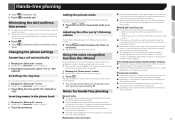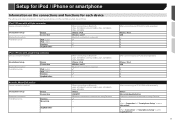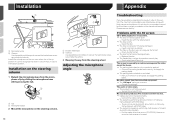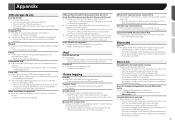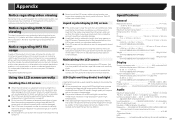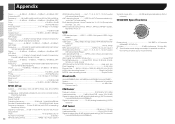Pioneer AVH-X2700BS Support and Manuals
Get Help and Manuals for this Pioneer item

View All Support Options Below
Free Pioneer AVH-X2700BS manuals!
Problems with Pioneer AVH-X2700BS?
Ask a Question
Free Pioneer AVH-X2700BS manuals!
Problems with Pioneer AVH-X2700BS?
Ask a Question
Most Recent Pioneer AVH-X2700BS Questions
Where's The Power Button Or How Do I Turn On The Unit
(Posted by michaelmacalino806 1 year ago)
What Are The Wire Colors For The Rear Speakers
What are the wire colors for the rear speakers
What are the wire colors for the rear speakers
(Posted by leachrichard 2 years ago)
Radio Shutting Off When Vehicle Put In Gear
every time I take my vehicle out of park and put into any gear my AVH-X2700BS shuts off
every time I take my vehicle out of park and put into any gear my AVH-X2700BS shuts off
(Posted by johnterriewatson 3 years ago)
If I Can't See Anything On The Screen And All Buttons Do Not Function (buttons
along the left side) and there is no buttons displayed on the screen, even the owners manual is no h...
along the left side) and there is no buttons displayed on the screen, even the owners manual is no h...
(Posted by larrypierotti 6 years ago)
Pioneer AVH-X2700BS Videos
Popular Pioneer AVH-X2700BS Manual Pages
Pioneer AVH-X2700BS Reviews
We have not received any reviews for Pioneer yet.