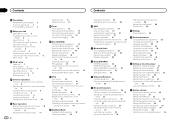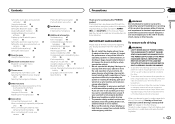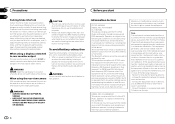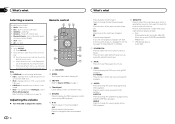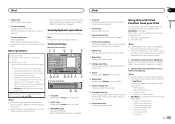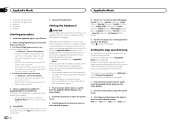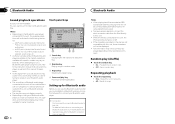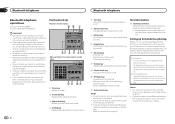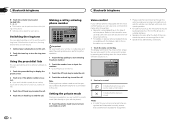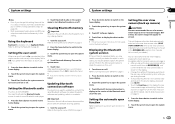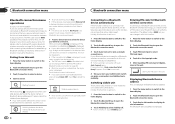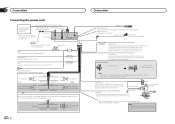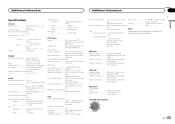Pioneer AVH-X7500BT Support and Manuals
Get Help and Manuals for this Pioneer item

View All Support Options Below
Free Pioneer AVH-X7500BT manuals!
Problems with Pioneer AVH-X7500BT?
Ask a Question
Free Pioneer AVH-X7500BT manuals!
Problems with Pioneer AVH-X7500BT?
Ask a Question
Most Recent Pioneer AVH-X7500BT Questions
The Screen Doesn't Flip Up. It Come Out But Doesn't Flip Up Or Retract
(Posted by Tio16 1 year ago)
Amp Always On Plugged In Remote Wire To Blue
I bought a harness for my avh7500bt and I plugged everything correctly and the amp won't shut off me...
I bought a harness for my avh7500bt and I plugged everything correctly and the amp won't shut off me...
(Posted by kailuaboi808 2 years ago)
Why My Iphone 11 Can't Connect To Avh-x7500 And Keep Saying Memory Is Full
(Posted by azarml20935 3 years ago)
How Do I Pair My New Device When My Radio Saya Memory Full?
(Posted by juantovar3003 4 years ago)
Memory Is Full How Do I Clear Pre Exiting Devices
(Posted by Anonymous-165658 4 years ago)
Pioneer AVH-X7500BT Videos
Popular Pioneer AVH-X7500BT Manual Pages
Pioneer AVH-X7500BT Reviews
We have not received any reviews for Pioneer yet.