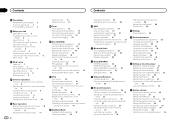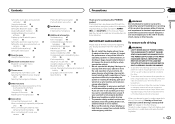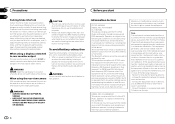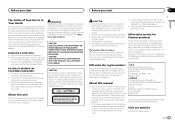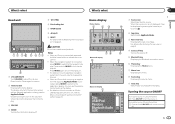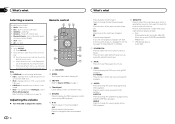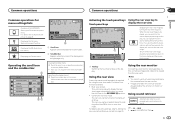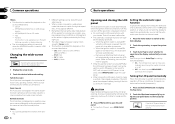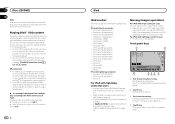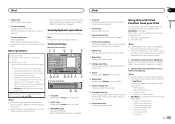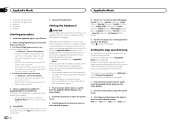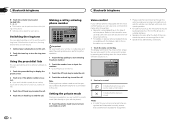Pioneer AVH-X7500BT Support Question
Find answers below for this question about Pioneer AVH-X7500BT.Need a Pioneer AVH-X7500BT manual? We have 1 online manual for this item!
Question posted by Tio16 on January 14th, 2023
The Screen Doesn't Flip Up. It Come Out But Doesn't Flip Up Or Retract
The person who posted this question about this Pioneer product did not include a detailed explanation. Please use the "Request More Information" button to the right if more details would help you to answer this question.
Current Answers
Answer #1: Posted by SonuKumar on January 14th, 2023 6:57 PM
https://www.manualslib.com/manual/995508/Pioneer-Avh-X7500bt.html?page=3#manual
update firmware and check
Please respond to my effort to provide you with the best possible solution by using the "Acceptable Solution" and/or the "Helpful" buttons when the answer has proven to be helpful.
Regards,
Sonu
Your search handyman for all e-support needs!!
Related Pioneer AVH-X7500BT Manual Pages
Similar Questions
My Satnav Won't Show Picture On Screen
My satnav won't show the picture on screen?
My satnav won't show the picture on screen?
(Posted by Squash9 5 years ago)
Screen Is Stuck On Black Screen With Caution Screen Image May Be Reversed
it is completely stuck on this screen nothing else will come up, pushing and holding mute does nothi...
it is completely stuck on this screen nothing else will come up, pushing and holding mute does nothi...
(Posted by cryhaze123 6 years ago)
Dvd Does Not Display The Video
The pioneer AVH-X3500 does not display video but the audio plays good. The screen displays the warni...
The pioneer AVH-X3500 does not display video but the audio plays good. The screen displays the warni...
(Posted by gwgab 8 years ago)
Front Seat Video Viewing
I just had the Pioneer AVH-X7500BT installed in my car - and when a passenger tries to view a video ...
I just had the Pioneer AVH-X7500BT installed in my car - and when a passenger tries to view a video ...
(Posted by pdaly 9 years ago)
Problem Hooking Up Back Up Camera
I am hooking up a Metra TE-BPC back up camera. I am having issues getting it to work on the Pioneer ...
I am hooking up a Metra TE-BPC back up camera. I am having issues getting it to work on the Pioneer ...
(Posted by michaelporter585 10 years ago)