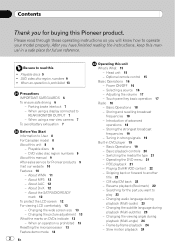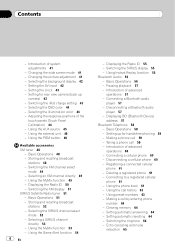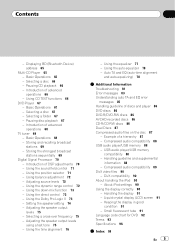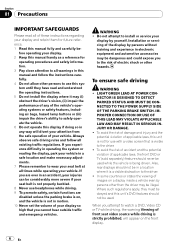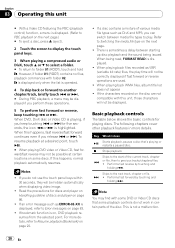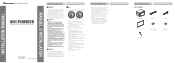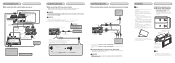Pioneer AVHP4000DVD Support Question
Find answers below for this question about Pioneer AVHP4000DVD - DVD Player With LCD Monitor.Need a Pioneer AVHP4000DVD manual? We have 2 online manuals for this item!
Question posted by cryhaze123 on June 9th, 2017
Screen Is Stuck On Black Screen With Caution Screen Image May Be Reversed
it is completely stuck on this screen nothing else will come up, pushing and holding mute does nothing, parking brake and put in reverse does nothing please help
Current Answers
Answer #1: Posted by Odin on June 9th, 2017 7:15 PM
Connect a parking brake cord, and apply the
parking brake...or...
Connect a rear view camera.
Press and hold VOLUME/MUTE to return to
the source display and then select the correct
setting for CAMERA POLARITY. (For details on
this solution, see http://bit.ly/2s73zdz.)
parking brake...or...
Connect a rear view camera.
Press and hold VOLUME/MUTE to return to
the source display and then select the correct
setting for CAMERA POLARITY. (For details on
this solution, see http://bit.ly/2s73zdz.)
Hope this is useful. Please don't forget to click the Accept This Answer button if you do accept it. My aim is to provide reliable helpful answers, not just a lot of them. See https://www.helpowl.com/profile/Odin.
Related Pioneer AVHP4000DVD Manual Pages
Similar Questions
My Screen Light Won't Work
I Have A Avh-p4000dvd Car Stereo It Will Not Light Up To See Settings Are To See Dvd It Has Sound No...
I Have A Avh-p4000dvd Car Stereo It Will Not Light Up To See Settings Are To See Dvd It Has Sound No...
(Posted by Wasp2284 2 years ago)
Where Do I Hook Up The Parking Brake Wire On A Pioneer Avh-p1400 Touch Screen
radio
radio
(Posted by shrike 10 years ago)
Caution The Image May Apear On Reverse
what to tho when this message shows on the screen "caution the image may apear on reverse"thak yo...
what to tho when this message shows on the screen "caution the image may apear on reverse"thak yo...
(Posted by aminenaki83 10 years ago)
Do The Strip For The Screen Comes Seperate
(Posted by zantovishi 11 years ago)
How Do I Get The Dvd Player To Show On The Screen
(Posted by smoore09 12 years ago)