Pioneer AVH-P3300BT Support Question
Find answers below for this question about Pioneer AVH-P3300BT.Need a Pioneer AVH-P3300BT manual? We have 1 online manual for this item!
Question posted by smoore09 on July 19th, 2011
How Do I Get The Dvd Player To Show On The Screen
The person who posted this question about this Pioneer product did not include a detailed explanation. Please use the "Request More Information" button to the right if more details would help you to answer this question.
Current Answers
There are currently no answers that have been posted for this question.
Be the first to post an answer! Remember that you can earn up to 1,100 points for every answer you submit. The better the quality of your answer, the better chance it has to be accepted.
Be the first to post an answer! Remember that you can earn up to 1,100 points for every answer you submit. The better the quality of your answer, the better chance it has to be accepted.
Related Pioneer AVH-P3300BT Manual Pages
Owner's Manual - Page 3


...the media file type 36 Operating the DVD menu 37 Operating this unit's iPod ... Repeating playback 38 Playing videos from your iPod 38 Browsing for a video/music on the iPod ...in JPEG files 43 Changing the wide screen mode 43
Selecting and playing the Quick ...Bluetooth device to pair 53 Connecting to a Bluetooth device
automatically 53 Switching visible unit 54 Displaying Bluetooth Device address...
Owner's Manual - Page 4
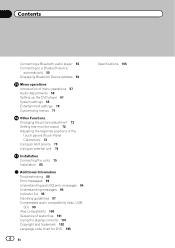
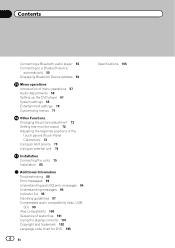
Contents
Connecting a Bluetooth audio player 55 Connecting to a Bluetooth device
automatically 55 Displaying Bluetooth Device address 56
Menu operations Introduction of menu operations 57 Audio Adjustments 58 Setting up the DVD player 61 System settings 65 Entertainment settings 70 Customizing menus 71
Other Functions Changing the picture adjustment 72 Setting rear monitor output 72 Adjusting the...
Owner's Manual - Page 11


... menu. Returning to connect an auxiliary device. AUX input jack (3.5 mm stereo/ c video jack) Use to the normal display.... lid. CAUTION
! (AVH-P3300BT) Use an optional Pioneer USB cable (CD-U50E) to connect the USB audio player/USB memory as any device connected directly to the navigation display. What's what
Section
03
What's what
Head unit
(AVH-P4300DVD)
da
3
(AVH-P3300BT)
2
1
3
4...
Owner's Manual - Page 13


...displayed, it can be
displayed by touching the screen. ! USB is displayed when a USB storage device is connected. - When appropriately set up, ...tuner source is not
displayed, it can be available in DVD player ! iPod is displayed when an iPod is connected. ... those which will change as a source, the basic functions of AVH-P4300DVD) !
Turning the unit off using the buttons 1 Press ...
Owner's Manual - Page 18


...
angles during playback.
6
Refer to Changing the wide
screen mode on page 59.
Changing the screen mode.
3
Refer to Changing the subti- Refer to... such as the CD-IU200V (sold separately), you can view DVD/DVD-R/DVD-RW/CD/CD-R/ CD-RW/USB/SD/iPod. Switching the ...of the iPod as an iPod source.
! (AVH-P3300BT) If an iPod with video capabilities is connected to re-
2
sume playback the...
Owner's Manual - Page 20


...DVD or Video CD, a menu may take some discs.
ble on some time for files that can be turned on , the unit will skip the DVD menu and automatically start . ! This DVD player... this unit. ! No Device is displayed after connecting it can be played back...by touching the screen. ! If a message is displayed when disconnecting the iPod. ! Refer to Operating the DVD menu on page...
Owner's Manual - Page 22


...a
video/music by category
on your car's
e...or d (TRACK/SEEK). Text information may take some time for a
video/music by touching the screen. ! lated to the currently
playing song (Link Search)
on the ...Device is displayed when disconnecting the iPod. However, the iPod can be correctly displayed if fast forward or reverse operations are used.
! Disconnect the USB portable audio player...
Owner's Manual - Page 26
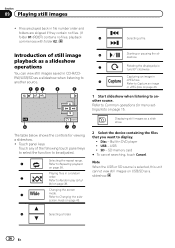
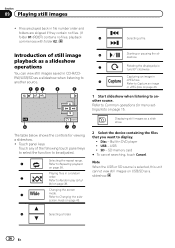
... Capture an image
in CD-R/CDRW/USB/SD as a slide show.
2 Select the device containing the files that you want to another source.
1 23
4
5
Off
Full
... a file. deshow.
7
Rotating the displayed pic- Refer to Changing the wide
screen mode on page 38. Changing the screen
3
mode. Refer to Common operations for viewing a slideshow. ! Touch panel keys... in DVD player !
Owner's Manual - Page 43


...devices.
% If a message is enlarged slightly at the center and the amount of enlargement increases horizontally toward the edges of the screen, enabling you may load the disc into your DivX VOD contents provider. This restricts playback of video playback operations on a wide screen...Cinema (cinema) The picture is overwritten with your player and play the content as often as a slideshow...
Owner's Manual - Page 51


... for each device. Refer to Introduction of Bluetooth telephone operations on page 27. Detailed instructions
Section
14
Detailed instructions
1 Switch to Introduction of Bluetooth telephone operations on page 27.
If this unit.
2 Turn ring tone on or off . (AVH-P4300DVD) Refer to Introduction of Bluetooth telephone operations on page 32. (AVH-P3300BT) Refer to...
Owner's Manual - Page 57
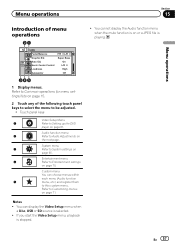
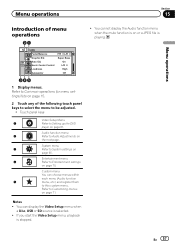
... Customizing menus
on page 71.
Refer to Audio Adjustments on page 70. If you start the Video Setup menu, playback is playing.
Notes
! System menu
3
Refer to Entertainment settings
on
the ... when the mute function is on page 61. En 57 Touch panel keys
Video Setup Menu
1
Refer to Setting up the DVD
player on or a JPEG file is stopped.
! Menu operations
Section
15
Menu ...
Owner's Manual - Page 61


...
15
Menu operations
Setting up the DVD player
Setting the subtitle language
You can set the preferred audio language. Refer to Language code chart for DVD on scenes where the angle can ... is set the preferred language in the selected language.
1 Display the Video Setup menu. Registering the code.
1 Display the Video Setup menu.
You can also switch the audio language by
touching the ...
Owner's Manual - Page 66


...language for the fol- The language can be made . ! Video Setup - Multi language setting for cautions
Some operations on page 13...properly.
1 Display the system menu. lowing: - On-screen display - If the embedded language and the selected language ...system menu.
4 Touch Clear. Updating Bluetooth connection software
(AVH-P3300BT only) This function is turned
off while the Bluetooth memory...
Owner's Manual - Page 67


...function menu.
Otherwise, the screen image will automatically adjust the video signal setting. ! Change this setting if the display switches to the rear view camera video by error while you are... page 57.
2 Touch Video Signal Setting on this unit.
1 Turn the unit off .
Menu operations
Section
15
Menu operations
Displaying the Bluetooth system version
(AVH-P3300BT only) If this unit ...
Owner's Manual - Page 73


... iPod with an RCA cable (sold auxiliary device such as an AUX source and is being saved.
6 Press MENU to proceed to 16-point adjustment. A portable audio/video player can be connected to start Touch Panel Calibration. En 73 Touch the screen gently for the sound and video image to be connected to this unit...
Owner's Manual - Page 75


... wire first. When installing this unit's DVD features should ever occur while the vehicle is properly connected to work properly. If the screw for this point. ! Be sure to the car separately with different screws. LIGHT GREEN LEAD AT POWER CON- Ground wire
POWER AMP
Other devices
Metal parts of the vehicle, such...
Owner's Manual - Page 84


...screen image may appear closer or more distant than they actually are.
The rear view camera function is moving forwards or backwards. Rear view camera input (R.C IN)
This product
RCA cable (sold separately)
(AVH-P4300DVD only)
To video... unit to sense whether the car is to be used with a rear view camera, it is possible to automatically switch from the video to rear view image when ...
Owner's Manual - Page 97
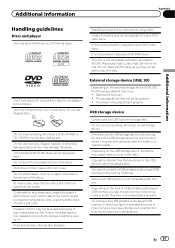
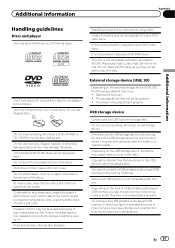
... Information
Appendix
Additional Information
Handling guidelines
Discs and player
Use only discs featuring any damp discs off with a soft cloth outward from the extreme rise in direct sunlight for some DVD video discs. To clean a disc, wipe the disc with a soft cloth.
Do not use , the device may not be recognized or audio files...
Owner's Manual - Page 100


...UDF 1.02 (DVD-R/DVD-RW) Multi-session playback: Compatible Packet write data transfer: Not compatible Regardless of the length of iPod. External storage device (USB, SD... vary depending on the USB memory/USB portable audio player/SD memory card even if that data is lost while... may not be supported. ! Compatibility with SD-Audio/SD-Video. This unit is not compatible with all SD memory cards ...
Owner's Manual - Page 106


...) Nose 171 mm × 97 mm × 7 mm (6-3/4 in. × 3-7/8 in. × 1/4 in.) (AVH-P3300BT)
Weight 2.2 kg (4.84 lbs) (AVH-P4300DVD) Weight 1.8 kg (4.0 lbs) (AVH-P3300BT)
Display
Screen size/aspect ratio ....... 6.95 inch wide/16:9 (effective display area: 156.4 × 81.7 mm)
(AVH-P4300DVD) Screen size/aspect ratio ....... 5.8 inch wide/16:9
(effective display area: 128.4 × 70.9 mm...
Similar Questions
Dvd Player Wont Play Videos While Car Is Moving
(Posted by pelwacky2 10 years ago)
Pioneer Avh-p3300bt How To Keep The Screen From Going Black
(Posted by thejpoo 10 years ago)
How To Enable Dvd Player In Car While Driving In Avh-p1400dvd
(Posted by Solomdead 10 years ago)

