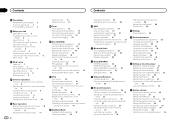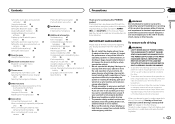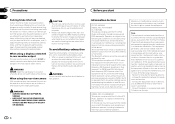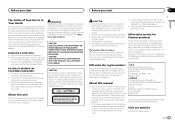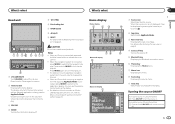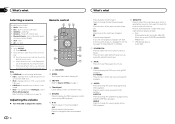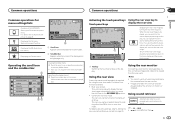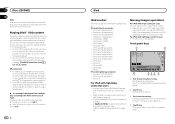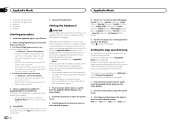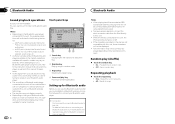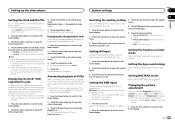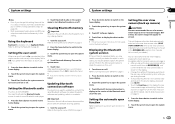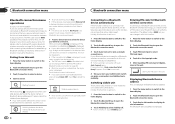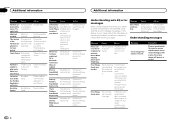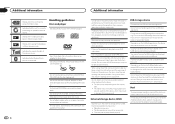Pioneer AVH-X7500BT Support Question
Find answers below for this question about Pioneer AVH-X7500BT.Need a Pioneer AVH-X7500BT manual? We have 1 online manual for this item!
Question posted by azarml20935 on December 22nd, 2020
Why My Iphone 11 Can't Connect To Avh-x7500 And Keep Saying Memory Is Full
The person who posted this question about this Pioneer product did not include a detailed explanation. Please use the "Request More Information" button to the right if more details would help you to answer this question.
Current Answers
Answer #1: Posted by INIMITABLE on December 22nd, 2020 10:38 PM
I hope this is helpful? PLEASE "ACCEPT" and mark it "HELPFUL" to complement my little effort. Hope to bring you more detailed answers
-INIMITABLE
Related Pioneer AVH-X7500BT Manual Pages
Similar Questions
Avh P3100dvd Will Not Read My Brand New Iphone 11 Through Usb
I just bought a brand new iPhone 11 and now my head unit will only charge it, what is the problem an...
I just bought a brand new iPhone 11 and now my head unit will only charge it, what is the problem an...
(Posted by Michaeldemontigny 3 years ago)
Memory Is Full How Do I Clear Pre Exiting Devices
(Posted by Anonymous-165658 4 years ago)
How Do I Clear Memory For X7500bt
I gotta new phone when I try to had it to the radio it says memory full
I gotta new phone when I try to had it to the radio it says memory full
(Posted by daco2020 9 years ago)
Iphone Won't Connect With Pioneer Radio Avh-p1400dvd
(Posted by braidog 9 years ago)