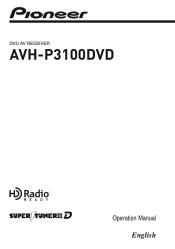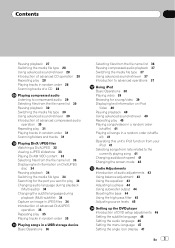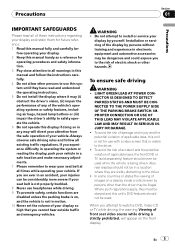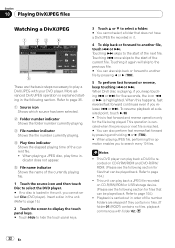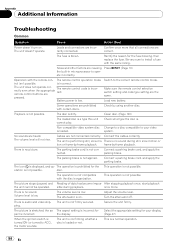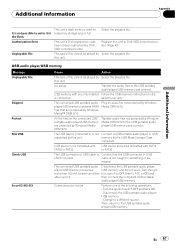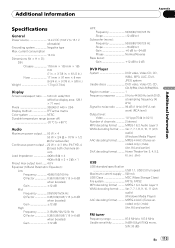Pioneer AVH P3100DVD Support Question
Find answers below for this question about Pioneer AVH P3100DVD - DVD Player With LCD monitor.Need a Pioneer AVH P3100DVD manual? We have 2 online manuals for this item!
Question posted by Michaeldemontigny on January 15th, 2021
Avh P3100dvd Will Not Read My Brand New Iphone 11 Through Usb
I just bought a brand new iPhone 11 and now my head unit will only charge it, what is the problem and how can I fix thi
Current Answers
Related Pioneer AVH P3100DVD Manual Pages
Similar Questions
When Plugging Usb Drive Into Pioneer Avh-p3100dvd It Says No Device
(Posted by Artiec 9 years ago)
Avh-p4900dvd Ipod Cable Wont Read On Head Unit
(Posted by tarcolla 9 years ago)
How To Fix (n/a) Usb Error On Pioneer Avh-p3100dvd
(Posted by lesleMBri 9 years ago)
Just Bought A New Pioneer Avh-x8500
Just bought a new pioneer avhx8500 and video plays on head unit but rear seat monitors say format re...
Just bought a new pioneer avhx8500 and video plays on head unit but rear seat monitors say format re...
(Posted by Deherreraconstruction 10 years ago)
How To Make Pioneer Avh P3100dvd Play Videos From Usb
(Posted by damldad2 10 years ago)