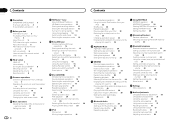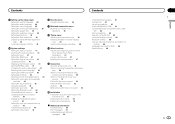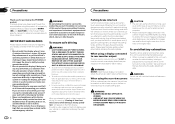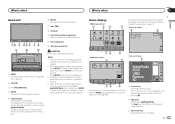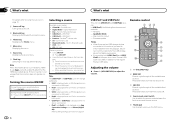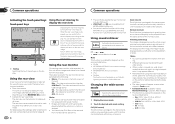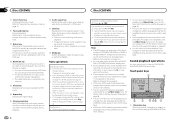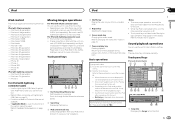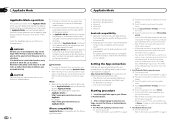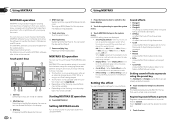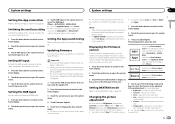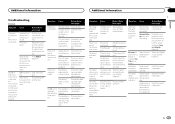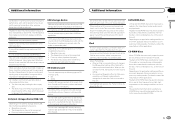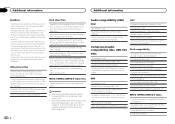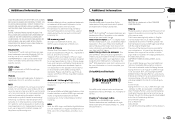Pioneer AVH-X8500BHS Support and Manuals
Get Help and Manuals for this Pioneer item

View All Support Options Below
Free Pioneer AVH-X8500BHS manuals!
Problems with Pioneer AVH-X8500BHS?
Ask a Question
Free Pioneer AVH-X8500BHS manuals!
Problems with Pioneer AVH-X8500BHS?
Ask a Question
Most Recent Pioneer AVH-X8500BHS Questions
Just Bought A New Pioneer Avh-x8500
Just bought a new pioneer avhx8500 and video plays on head unit but rear seat monitors say format re...
Just bought a new pioneer avhx8500 and video plays on head unit but rear seat monitors say format re...
(Posted by Deherreraconstruction 10 years ago)
Pioneer AVH-X8500BHS Videos
Popular Pioneer AVH-X8500BHS Manual Pages
Pioneer AVH-X8500BHS Reviews
We have not received any reviews for Pioneer yet.