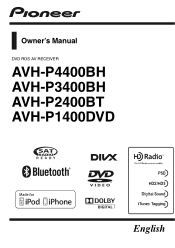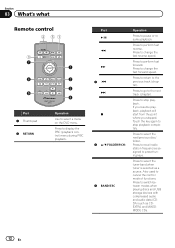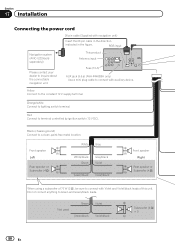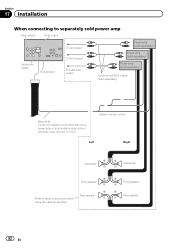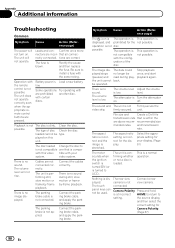Pioneer AVH-P4400BH Support Question
Find answers below for this question about Pioneer AVH-P4400BH.Need a Pioneer AVH-P4400BH manual? We have 1 online manual for this item!
Question posted by marilPHOENI on November 2nd, 2013
Avh-p4400bh Remote Control Does Not Work
The person who posted this question about this Pioneer product did not include a detailed explanation. Please use the "Request More Information" button to the right if more details would help you to answer this question.
Current Answers
Related Pioneer AVH-P4400BH Manual Pages
Similar Questions
Pioneer Avh-p4400bh Screen Freeze Issue Help!!
Hey Everyone I just purchased a 2006 Expedition XLT and it came with a aftermarket Pioneer double di...
Hey Everyone I just purchased a 2006 Expedition XLT and it came with a aftermarket Pioneer double di...
(Posted by WiCkedOne75 2 years ago)
The Remote Doesn't Work Everything I Needed To Know What I Can Do To Fix The Pro
(Posted by hampltonlenn 2 years ago)
What Is Pioneer Avh-p4400bh Video Usb Format? .mpeg1
what is Pioneer AVH-P4400BH video usb format? .mpeg1"? what is best program t ouse UGH HELP!
what is Pioneer AVH-P4400BH video usb format? .mpeg1"? what is best program t ouse UGH HELP!
(Posted by hockeybay 11 years ago)
Sdv-p7 - Remote Control Not Communicating
Just purchased a vehicle and it had a Pioneer SDV-P7 DVD player in it. However, I can not get the un...
Just purchased a vehicle and it had a Pioneer SDV-P7 DVD player in it. However, I can not get the un...
(Posted by modad 11 years ago)