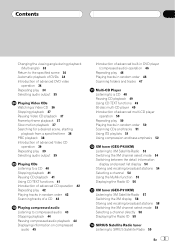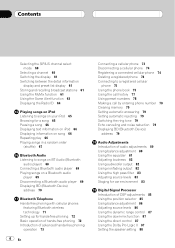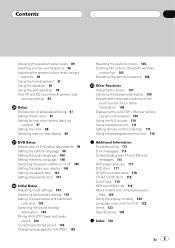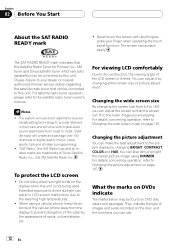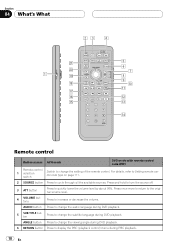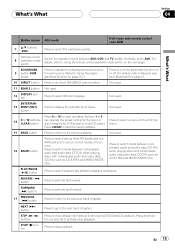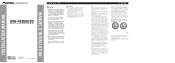Pioneer AVHP6000DVD Support Question
Find answers below for this question about Pioneer AVHP6000DVD - AVH - DVD Changer.Need a Pioneer AVHP6000DVD manual? We have 2 online manuals for this item!
Question posted by tankhicks121 on July 28th, 2022
Aux Mode
I have my aux cord connected to my radio but it won't let me choose aux 1 or 2 , could you help me
Current Answers
Answer #1: Posted by SonuKumar on July 28th, 2022 9:34 PM
Please respond to my effort to provide you with the best possible solution by using the "Acceptable Solution" and/or the "Helpful" buttons when the answer has proven to be helpful.
Regards,
Sonu
Your search handyman for all e-support needs!!
Related Pioneer AVHP6000DVD Manual Pages
Similar Questions
How Do I Get My Dvds To Play Video?
I recently a Pioneer AVH P 4100 DVD and I cannot get the video to play only the audio. How do I fix ...
I recently a Pioneer AVH P 4100 DVD and I cannot get the video to play only the audio. How do I fix ...
(Posted by Beniyahudah 2 years ago)
Trying To Get My Avh To Play Dvds. And Music Videos From My Iphone
i dont have the owners manial for the AVH-P-5900dvd. Im trying to get it to play movies and music vi...
i dont have the owners manial for the AVH-P-5900dvd. Im trying to get it to play movies and music vi...
(Posted by Anonymous-142015 9 years ago)
What Apps Are Compatible With Pioneer App Mode Avh P1400dvd
(Posted by bmctmcol 10 years ago)
How Do I Turn Off My Rear Speakers On My Pioneer Avh-1400dvd
(Posted by duman912 10 years ago)
Does The Avh-p6000dvd Sync To A Bmws Steering Wheel Controls?
I purchased aAVH-P6000dvd i was wanting to hook it up to be able use the Steering wheel controls on ...
I purchased aAVH-P6000dvd i was wanting to hook it up to be able use the Steering wheel controls on ...
(Posted by ktbor 11 years ago)