Pioneer XDV-P90 - DVD Changer - External Support and Manuals
Get Help and Manuals for this Pioneer item
This item is in your list!

View All Support Options Below
Free Pioneer XDV-P90 manuals!
Problems with Pioneer XDV-P90?
Ask a Question
Free Pioneer XDV-P90 manuals!
Problems with Pioneer XDV-P90?
Ask a Question
Most Recent Pioneer XDV-P90 Questions
Green Wire
Where does the green wire from the main harness gets connected to
Where does the green wire from the main harness gets connected to
(Posted by Jloveusmc 10 years ago)
Popular Pioneer XDV-P90 Manual Pages
Owner's Manual - Page 1
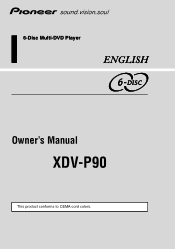
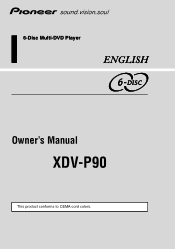
6-Disc Multi-DVD Player
ENGLISH
Owner's Manual
XDV-P90
This product conforms to nCeEwMcAocrdorcdocloorlso.rs.
Owner's Manual - Page 3
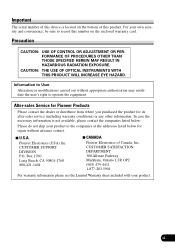
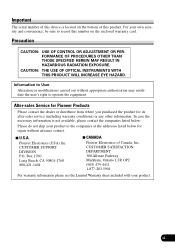
... your product to the companies at the addresses listed below for its after-sales service (including warranty conditions) or any other information.
In case the necessary information is located on the enclosed warranty card.
CAUTION: THE USE OF OPTICAL INSTRUMENTS WITH THIS PRODUCT WILL INCREASE EYE HAZARD. Pioneer Electronics (USA) Inc. Box 1760 Long Beach...
Owner's Manual - Page 4
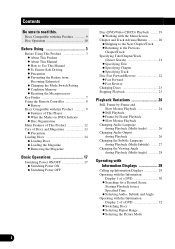
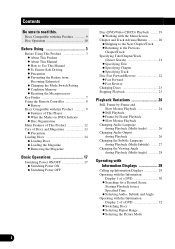
... Switch Setting -...from Becoming Exhausted - Selecting the Picture Mode
1 About This Product - About This Manual - Condition Memory - Features of Discs and Magazines 13 - Removing the Magazine
Basic...Power OFF
Disc (DVD/Video CD/CD) Playback ........ 19 - Returning to the Next Chapter/Track - Specifying Title - Resetting the Microprocessor
Key Finder 7 Using the Remote Controller 8
-...
Owner's Manual - Page 8
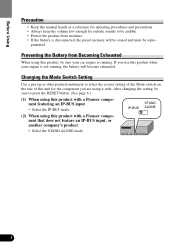
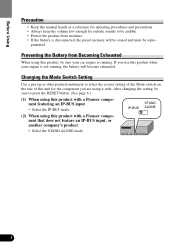
... car engine is running , the battery will be erased and must be repro-
Changing the Mode Switch Setting
Use a pen tip or other pointed instrument to press the RESET button. (See page 6.)
(1) When using this product with a Pioneer component featuring an IP-BUS input
• Select the IP-BUS mode. STAND IP-BUS ALONE...
Owner's Manual - Page 20


..., refer to this product switches ON and a disc starts play- The remote sensor indicator lights. When Using the STAND ALONE Mode Operate after confirming the Operation mode switch is set to DVD. (See page 7.)
1 Switch the display image source to the connected unit's manual.
2 Press the SOURCE button on all of that disc resumes from...
Owner's Manual - Page 32


DVD)
Note: • For CDs there is no Display OFF setting. • You can perform disc switching as well as follows: Information display 1 = Information display 2 = Display OFF = Information display 1 Information display 1 (e.g. Operating with Information Displays
Operating with either the
information display 1 or 2. This manual explains how to use the information display 2 to display all...
Owner's Manual - Page 51


...48 AVM-P9000R), select the "DOLBY DIGITAL/LPCM" setting. • When using this product with a Pioneer Multi-Channel AV Master Unit with this unit. Setting for digital output.
Changing Initial Settings
Digital output DOLBY DIGITAL/LPCM
LPCM
Setting detail
Select when using with digital input
(e.g. Precaution: • Incorrect setting may result in yellow. The Dolby Digital signal is...
Owner's Manual - Page 52


... output. A 48 kHz signal is output. • When using this setting when using analog connections. With a 96 kHz signal, you back to select the "OUT SELECTION". Set audio output correctly to read the manuals of the audio sampling frequency. The signal is set. The selected audio output setting is output with a Multi-Channel AV Master Unit (e.g. AVM...
Owner's Manual - Page 54
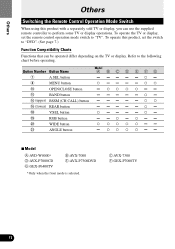
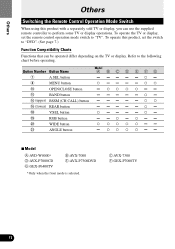
...
!8
V.SEL button
!9
RGB button
@2
WIDE button
@3
ANGLE button
7 Model
A:AVD-W8000* D:AVX-P7000CD G:GEX-P6400TV
B:AVX-7000 E:AVX-P7300DVD
* Only when the front mode is selected. To operate the TV or display, set the switch to "DVD". (See page 7.)
Function Compatibility Charts
Functions that can use the supplied remote controller to perform some TV or display operations...
Owner's Manual - Page 56
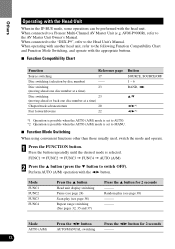
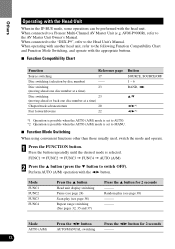
...Manual. AVM-P9000R), refer to the Head Unit's Manual.
When connected to MANU.
7 Function Mode Switching When using convenient functions other than those usually used... AUTO (A/M) mode is set to AUTO. *2 Operation is possible when the AUTO (A/M) mode is selected. Mode AUTO (A/M)
Press the 2/3 button AUTO/MANUAL switching
Press the 2/3 ...set to a Pioneer Multi-Channel AV Master Unit (e.g.
Owner's Manual - Page 58


...
Troubleshooting
If you think there is .
Check what type the disc is something wrong with the remote control isn't possible.
The unit doesn't operate.
There is dirty. There's no sound during Still, Slow Motion or Frame-ByFrame playback.
55
Before requesting repairs, check the following chart.
\
If the problem remains even after checking. Request repairs...
Owner's Manual - Page 59


... component is low. Switch the attenuator on the head unit OFF. Select the appropriate setting for the display.
The parking brake is not possible. This operation is not applied.... for your display. (See page 47.)
Rear display picture disappears.
This problem may occur when certain connection methods are used. Connect a parking brake cord, and apply the parking brake.
There's no...
Owner's Manual - Page 62


... your dealer or your nearest PIONEER Service Center.
Wipe the disc clean. (See page 13.)
The disc is open.
Wait until the unit's temperature returns to identify the problem, then take the suggested corrective action. The DVD player's door is scratched. The disc does not have the same Replace the DVD with one .
ing the correct...
Owner's Manual - Page 67
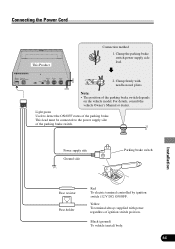
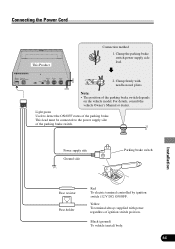
... with power regardless of the parking brake switch. Light green Used to the power supply side of ignition switch position.
Yellow To...model. Clamp the parking brake switch power supply side lead.
2. For details, consult the vehicle Owner's Manual or dealer. Connecting the Power Cord
This Product
Connection method
1. Power supply side Ground side
Parking brake switch
Installation...
Owner's Manual - Page 75
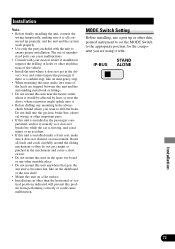
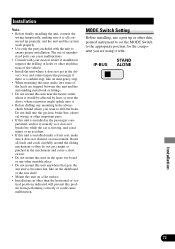
...Setting
Before installing, use of unauthorized parts can cause malfunctions. • Consult with your nearest dealer if installation requires the drilling of holes or other thin, pointed instrument to set...flat surface. • Installations in other important parts. • If this unit is installed in the driver's way and cannot injure the passenger if there is installed under a front seat, ...
Pioneer XDV-P90 Reviews
Do you have an experience with the Pioneer XDV-P90 that you would like to share?
Earn 750 points for your review!
We have not received any reviews for Pioneer yet.
Earn 750 points for your review!
