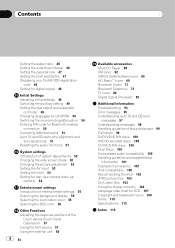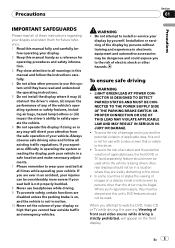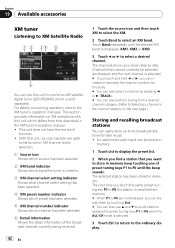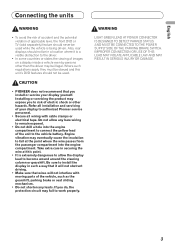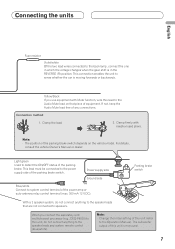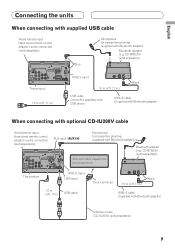Pioneer AVH P4100DVD - DVD Player With LCD monitor Support and Manuals
Get Help and Manuals for this Pioneer item

View All Support Options Below
Free Pioneer AVH P4100DVD manuals!
Problems with Pioneer AVH P4100DVD?
Ask a Question
Free Pioneer AVH P4100DVD manuals!
Problems with Pioneer AVH P4100DVD?
Ask a Question
Most Recent Pioneer AVH P4100DVD Questions
Usb Just Stop Playing Music
Upgraded iphone xs to 11 songs wont play on either phone
Upgraded iphone xs to 11 songs wont play on either phone
(Posted by Jblack225 3 years ago)
What Are The Steps Of Pairing My Android To My Pioneer Avh-270bt
(Posted by tonytone83ts 8 years ago)
How Can I Completely Reset My Pioneer Avh - 270 Bti Want Everything Cleared
(Posted by smithdrew109 9 years ago)
I Cant Seem To Get The Demo Mode Off My Dvd Player And Am Getting Frustrated
(Posted by helofaguy 9 years ago)
Pioneer AVH P4100DVD Videos
Popular Pioneer AVH P4100DVD Manual Pages
Pioneer AVH P4100DVD Reviews
We have not received any reviews for Pioneer yet.