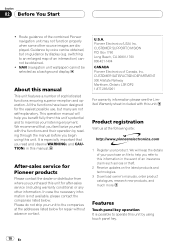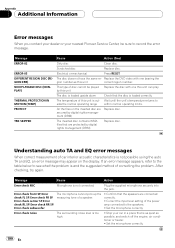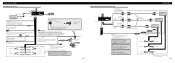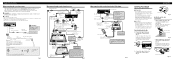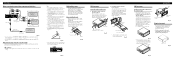Pioneer AVHP5700DVD - In-Dash 6.5 Monitor DVD Player Support and Manuals
Get Help and Manuals for this Pioneer item

View All Support Options Below
Free Pioneer AVHP5700DVD manuals!
Problems with Pioneer AVHP5700DVD?
Ask a Question
Free Pioneer AVHP5700DVD manuals!
Problems with Pioneer AVHP5700DVD?
Ask a Question
Most Recent Pioneer AVHP5700DVD Questions
Control Panel Replacement
I'm looking to buy a pioneer avh 5700dvd unit but its missing the control panel on the front. Is the...
I'm looking to buy a pioneer avh 5700dvd unit but its missing the control panel on the front. Is the...
(Posted by Jirland89 4 years ago)
My Avhp57000 Has Power But Will Not Come On Is There A Factory Reset
(Posted by tommynelson56 9 years ago)
Rear Display
hi it wont let me activate the rear display on dvd player to get screens working what cn i do? its h...
hi it wont let me activate the rear display on dvd player to get screens working what cn i do? its h...
(Posted by nikkicork76 9 years ago)
What Navigation Units Are Compatible With Pioneer Avh-p5700dvd
(Posted by grpashor 9 years ago)
How To Calibrate Touch Screen Pioneer Avh-5700
(Posted by aspitt 9 years ago)
Pioneer AVHP5700DVD Videos
Popular Pioneer AVHP5700DVD Manual Pages
Pioneer AVHP5700DVD Reviews
 Pioneer has a rating of 4.00 based upon 1 review.
Get much more information including the actual reviews and ratings that combined to make up the overall score listed above. Our reviewers
have graded the Pioneer AVHP5700DVD based upon the following criteria:
Pioneer has a rating of 4.00 based upon 1 review.
Get much more information including the actual reviews and ratings that combined to make up the overall score listed above. Our reviewers
have graded the Pioneer AVHP5700DVD based upon the following criteria:
- Durability [1 rating]
- Cost Effective [1 rating]
- Quality [1 rating]
- Operate as Advertised [1 rating]
- Customer Service [1 rating]