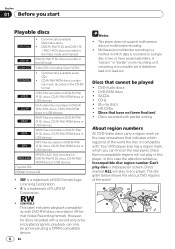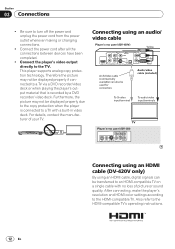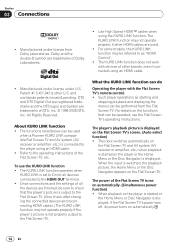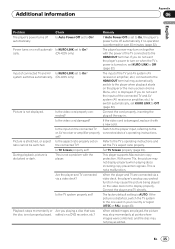Pioneer DV320K - MULTISYSTEM REGION FREE DVD PLAYER.ALL REGIONS 0-6 Support and Manuals
Get Help and Manuals for this Pioneer item

View All Support Options Below
Free Pioneer DV320K manuals!
Problems with Pioneer DV320K?
Ask a Question
Free Pioneer DV320K manuals!
Problems with Pioneer DV320K?
Ask a Question
Most Recent Pioneer DV320K Questions
Changing Formats
how do you change fram NTSC to PAL and back? It says hold down standy-by and "hold down" but I can't...
how do you change fram NTSC to PAL and back? It says hold down standy-by and "hold down" but I can't...
(Posted by julier1776 14 years ago)
Popular Pioneer DV320K Manual Pages
Pioneer DV320K Reviews
We have not received any reviews for Pioneer yet.