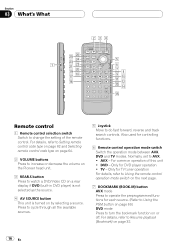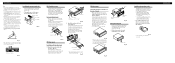Pioneer P8DVD - AVX - DVD Player Support and Manuals
Get Help and Manuals for this Pioneer item

View All Support Options Below
Free Pioneer P8DVD manuals!
Problems with Pioneer P8DVD?
Ask a Question
Free Pioneer P8DVD manuals!
Problems with Pioneer P8DVD?
Ask a Question
Most Recent Pioneer P8DVD Questions
Cords On The Back Missing
on the back of this model there is two empty plug ins one green and one white what are these for or ...
on the back of this model there is two empty plug ins one green and one white what are these for or ...
(Posted by qtmexican13 12 years ago)
Popular Pioneer P8DVD Manual Pages
Pioneer P8DVD Reviews
We have not received any reviews for Pioneer yet.