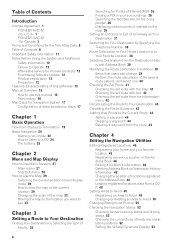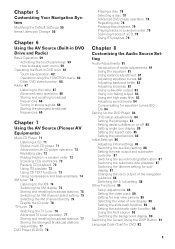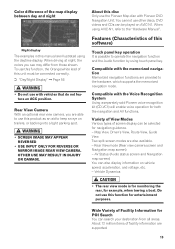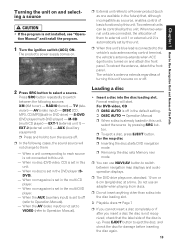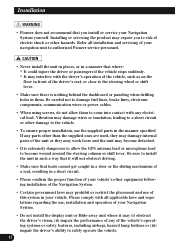Pioneer AVIC N1 - Navigation System With DVD player Support and Manuals
Get Help and Manuals for this Pioneer item
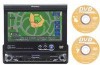
View All Support Options Below
Free Pioneer AVIC N1 manuals!
Problems with Pioneer AVIC N1?
Ask a Question
Free Pioneer AVIC N1 manuals!
Problems with Pioneer AVIC N1?
Ask a Question
Most Recent Pioneer AVIC N1 Questions
My Pioneer Avic -n1 Will Not Turn On. How To Reset It?
(Posted by Jefferywelch 2 years ago)
Need Help Bypassing Hideaway On My N One
Dodo I have to have the hideaway brain for the N1 to work I recently bought just a head unit not kno...
Dodo I have to have the hideaway brain for the N1 to work I recently bought just a head unit not kno...
(Posted by garyakaspud 4 years ago)
How To Install Pioneer Avic N1 Cpn1899
(Posted by remar 9 years ago)
Pioneer Avic N1 Cpn1899 Wont Turn On
(Posted by Jsjriskolean 9 years ago)
Pioneer AVIC N1 Videos
Popular Pioneer AVIC N1 Manual Pages
Pioneer AVIC N1 Reviews
We have not received any reviews for Pioneer yet.