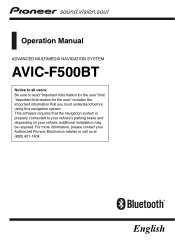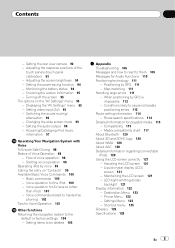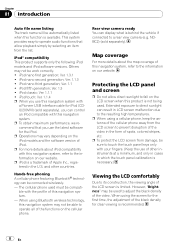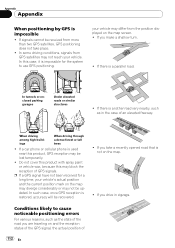Pioneer F500BT - AVIC - Navigation System Support and Manuals
Get Help and Manuals for this Pioneer item

View All Support Options Below
Free Pioneer F500BT manuals!
Problems with Pioneer F500BT?
Ask a Question
Free Pioneer F500BT manuals!
Problems with Pioneer F500BT?
Ask a Question
Most Recent Pioneer F500BT Questions
Driver For Avic-f500bt
Hello,my name is Imiklos,and i have a problem to connect my navi with the laptop.It's the driver.Ple...
Hello,my name is Imiklos,and i have a problem to connect my navi with the laptop.It's the driver.Ple...
(Posted by imklos 8 years ago)
Radio
My pioneer MOSFET radio won't play my musigriff my aux cord threw the subwoofers it only plays on th...
My pioneer MOSFET radio won't play my musigriff my aux cord threw the subwoofers it only plays on th...
(Posted by Anonymous-110011 10 years ago)
How Add Bluetooth Audio Transmitter And Not Affect Normal Listeners?
Can bluetooth (or T-coil) transmitters be added for wireless Beltone hearing aid accessories? Tappin...
Can bluetooth (or T-coil) transmitters be added for wireless Beltone hearing aid accessories? Tappin...
(Posted by rfoshko 10 years ago)
My Radio Don't Work On My Pioneer Mosfet 50 Wx4 Super Tuner Iii Can I Play A Ipo
(Posted by darncrabpeople 13 years ago)
Pioneer F500BT Videos
Popular Pioneer F500BT Manual Pages
Pioneer F500BT Reviews
We have not received any reviews for Pioneer yet.