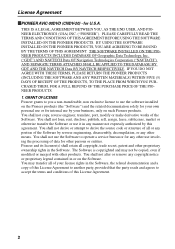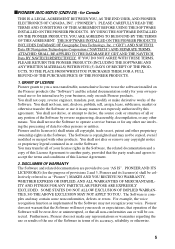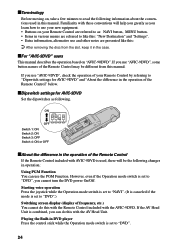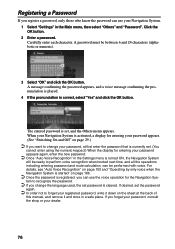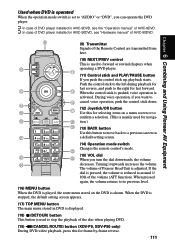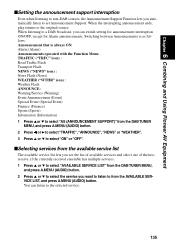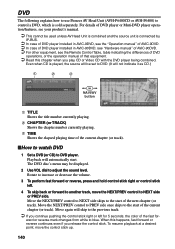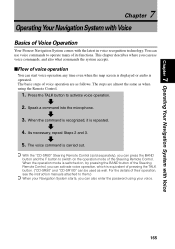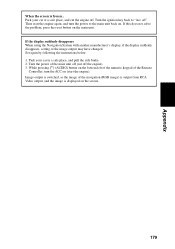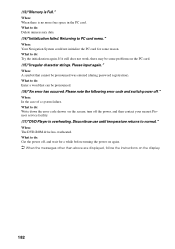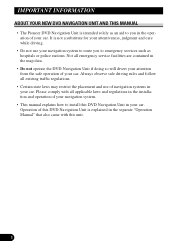Pioneer 90DVD - AVIC - Navigation System Support and Manuals
Get Help and Manuals for this Pioneer item

View All Support Options Below
Free Pioneer 90DVD manuals!
Problems with Pioneer 90DVD?
Ask a Question
Free Pioneer 90DVD manuals!
Problems with Pioneer 90DVD?
Ask a Question
Most Recent Pioneer 90DVD Questions
Nothing Showing On Screen
just bought vehicle. I do not know anything about the avic-90dvd. I can't get the screen to come on....
just bought vehicle. I do not know anything about the avic-90dvd. I can't get the screen to come on....
(Posted by Rodneyellis66 8 years ago)
Pioneer 90DVD Videos
Popular Pioneer 90DVD Manual Pages
Pioneer 90DVD Reviews
We have not received any reviews for Pioneer yet.