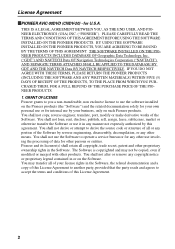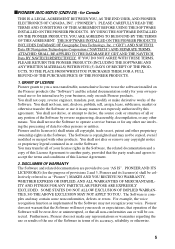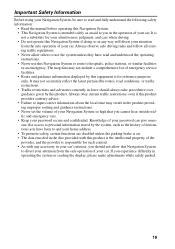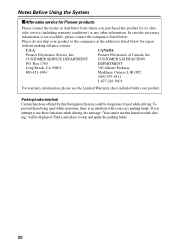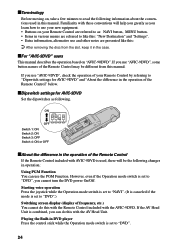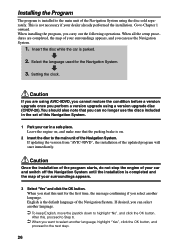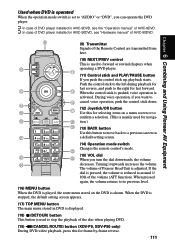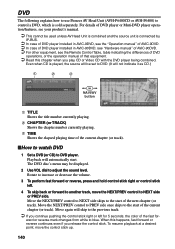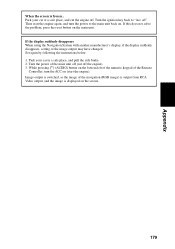Pioneer 90DVD Support Question
Find answers below for this question about Pioneer 90DVD - AVIC - Navigation System.Need a Pioneer 90DVD manual? We have 2 online manuals for this item!
Current Answers
Answer #1: Posted by Mets86 on July 9th, 2012 5:20 AM
Simply click the "Manuals" tab at the top of this page which takes you to:
Related Pioneer 90DVD Manual Pages
Similar Questions
Nothing Showing On Screen
just bought vehicle. I do not know anything about the avic-90dvd. I can't get the screen to come on....
just bought vehicle. I do not know anything about the avic-90dvd. I can't get the screen to come on....
(Posted by Rodneyellis66 8 years ago)
Bluetooth Connects But No Audio
My phone (galaxy s5) connects to the stereo via bluetooth but there is no audio from the phone. Both...
My phone (galaxy s5) connects to the stereo via bluetooth but there is no audio from the phone. Both...
(Posted by Xcskibear 8 years ago)
Avic N1 Car Stereo
manuel to help me trouble shoot what is wrong with ny avic n1 car stereo
manuel to help me trouble shoot what is wrong with ny avic n1 car stereo
(Posted by debed442 8 years ago)
I Just Got A Agh-270bt It Was Working With Bluetooth And It Just Stop Reading My
how to reset Bluetooth?
how to reset Bluetooth?
(Posted by omarvitela1 8 years ago)
How To Instal Pioneer Avic N3 Car Speed Signal On Bmw
(Posted by raddape 10 years ago)