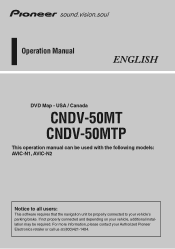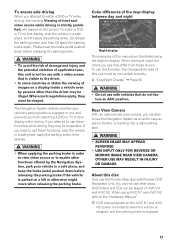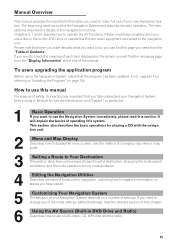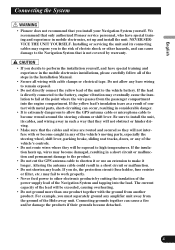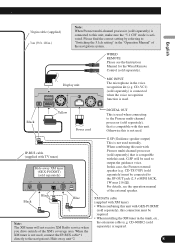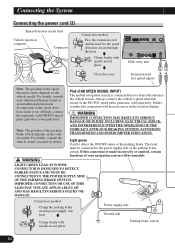Pioneer AVIC N2 - Navigation System With DVD player Support and Manuals
Get Help and Manuals for this Pioneer item

View All Support Options Below
Free Pioneer AVIC N2 manuals!
Problems with Pioneer AVIC N2?
Ask a Question
Free Pioneer AVIC N2 manuals!
Problems with Pioneer AVIC N2?
Ask a Question
Most Recent Pioneer AVIC N2 Questions
Open Code #
My radio stop take my code is there other way to start work again or other code
My radio stop take my code is there other way to start work again or other code
(Posted by agony472 1 year ago)
Need To No Witch Wires On My Pioneer Avic N2 Con 1955 Goes
Just need to now how to hook it up in my Toyota camery 1999
Just need to now how to hook it up in my Toyota camery 1999
(Posted by wickangerddy21415 2 years ago)
Do You Have A Detachable Face For Avic N2 Cpn2104
(Posted by dashunbattles2 3 years ago)
Touch Screen Installed In My Motorhome.
I can't get the screen to respond by touching it. It works fine when I drive forward but states "rea...
I can't get the screen to respond by touching it. It works fine when I drive forward but states "rea...
(Posted by rvemh44 3 years ago)
Pioneer AVIC N2 Videos
Popular Pioneer AVIC N2 Manual Pages
Pioneer AVIC N2 Reviews
We have not received any reviews for Pioneer yet.