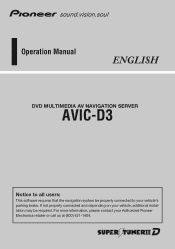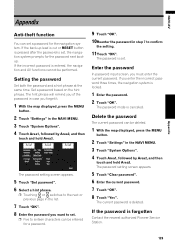Pioneer AVIC-D3 - Navigation System With DVD Player Support and Manuals
Get Help and Manuals for this Pioneer item

View All Support Options Below
Free Pioneer AVIC-D3 manuals!
Problems with Pioneer AVIC-D3?
Ask a Question
Free Pioneer AVIC-D3 manuals!
Problems with Pioneer AVIC-D3?
Ask a Question
Most Recent Pioneer AVIC-D3 Questions
Repaired, Firmware Start Up Avid-d3
(Posted by Michaeltheriv 2 years ago)
Hi.....to Anyone Out There Owning The Avic D3nav System Like Me.....could You Co
Also.......re my Bluetooth use with an AVI D3 unit inquiry just posted, I just noticed that I should...
Also.......re my Bluetooth use with an AVI D3 unit inquiry just posted, I just noticed that I should...
(Posted by debgar07 8 years ago)
Where Is The Id Number For An Avic-d3
(Posted by Anonymous-153775 8 years ago)
How Do I Get Pandora From My Samsung Galaxy S3 To Play On My Pioneer Vsx 522 K?
(Posted by crazyeddie52 9 years ago)
Pioneer AVIC-D3 Videos
Popular Pioneer AVIC-D3 Manual Pages
Pioneer AVIC-D3 Reviews
We have not received any reviews for Pioneer yet.