Pioneer F500BT Support Question
Find answers below for this question about Pioneer F500BT - AVIC - Navigation System.Need a Pioneer F500BT manual? We have 1 online manual for this item!
Question posted by rfoshko on May 2nd, 2013
How Add Bluetooth Audio Transmitter And Not Affect Normal Listeners?
Can bluetooth (or T-coil) transmitters be added for wireless Beltone hearing aid accessories? Tapping audio through the front headset cinnection cuts off regular speakers. Also, is there a switched AC outlet on the reveiver?
Current Answers
There are currently no answers that have been posted for this question.
Be the first to post an answer! Remember that you can earn up to 1,100 points for every answer you submit. The better the quality of your answer, the better chance it has to be accepted.
Be the first to post an answer! Remember that you can earn up to 1,100 points for every answer you submit. The better the quality of your answer, the better chance it has to be accepted.
Related Pioneer F500BT Manual Pages
Owner's Manual - Page 2


... stored in a USB storage device 13 -
Inserting an SD memory card 12 - Connecting your route 22 The operations of Interest
(POI) 26 - Listening to the combined car stereo
sounds 17 How to ...time startup 15 Regular startup 15 How to your model properly. Screen switching overview 16
2 En
- Ejecting an SD memory card 12 Plugging and unplugging a USB storage device 13 - What...
Owner's Manual - Page 4
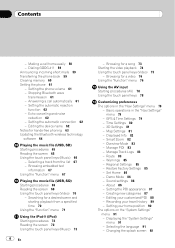
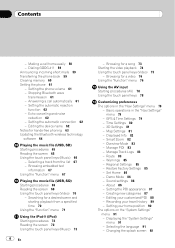
... 60 Setting the phone 61 - Editing the device name 62 Notes for a song 73 Starting the video playback 74 Using the touch panel keys (Video) 75
- Basic operations in the "Navi Settings...touch panel keys (Music) 73
4 En
- Browsing for hands-free phoning 63 Updating the Bluetooth wireless technology software 64
Playing the music file (USB, SD) Starting procedures 65 Reading the screen 65...
Owner's Manual - Page 5
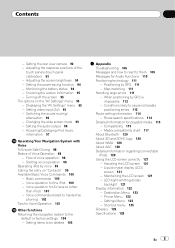
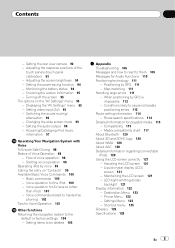
... specifications 114 Detailed information for Voice Operation 103
Other functions Returning the navigation system to hands-free
phoning 102 Tips for playable media 115
- Settings Menu 123 - Voice operation for Audio Functions 110 Positioning technology 111
- Media compatibility chart 117 About Bluetooth 120 About SD and SDHC logo 120 About WMA 120 About...
Owner's Manual - Page 6


... new navigation system.
Buttons on , take a few minutes to read "Important Information for navigation and audio-visual ...], [Settings]. ! Please read this navigation system. Terminology
Before moving images of terminology
"Video image"
"Video image" in this :
e.g.) = ...
Manual overview
Before using a cellular phone featuring Bluetooth® technology. The behavior of a term....
Owner's Manual - Page 7


..., such as payaudio or audio-on an external storage device (USB, SD) in the database. Notice regarding video viewing Remember that you deviate from the set the external storage device (USB, SD) again and... store your original image as a splash screen You can be selected for such use this navigation system. Following file types is deleted, set route, the system will be stored in
the...
Owner's Manual - Page 8
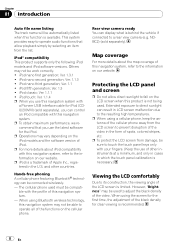
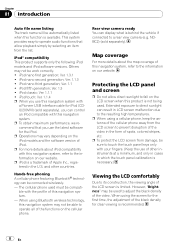
... screen from the LCD screen to prevent disruption of the video in LCD screen malfunction due to adjust the black density...camera ready You can be able to -operate audio functions that you can result in the form of...must be used . p When using Bluetooth wireless technology, this navigation system may be compati- However, "Brightness" may not be connected wirelessly. - Ver. 1.3.1 ! Ver....
Owner's Manual - Page 11


...Audio Out Selection" is necessary.
9 Built-in speaker When the sounds are not output in power-saving mode, pressing returns the system to the navigation system by Bluetooth wireless technology. b Headphone jack
c SD card slot = For more detailed information, refer to Resetting the navigation... the key to hear the previous route ...Adjusts the AV (Audio and Video) source volume. Basic operation...
Owner's Manual - Page 17


...regularly...audio and visual source to play the AV source, this menu. p To return to display the navigation map screen.
8 AV operation screen When you play .
5 Phone Menu You can access the screen that is connected with Bluetooth technology (dialling, talking, incoming call histories and change the settings on the Bluetooth wireless...Listening to the combined car stereo sounds
When the navigation...
Owner's Manual - Page 36


...as a new destination on the next page. Route...
Add Via Recalculates the route by adding the cursor position as a waypoint. = For more...
04 After the location is decided (Map Confirmation Screen)
What you can do with cellular phone featuring Bluetooth wireless technology is available. (Pairing with the "Map Confirmation Screen"
Under most conditions after searching for a location...
Owner's Manual - Page 37


... the location as a starting point to Replacing the location as a customized POI on the next page. Add POI Stores the cursor position as a mark up. = For details, refer to start the route calculation... (Map Confirmation Screen)
Chapter
04
After the location is not set, route calculation starts immediately. Add Pin Puts a map pin at the cursor position as a POI. = For details, refer to...
Owner's Manual - Page 39


...the selected category, repeat this step as many times as a customized POI.
p Touching [Add here] without selecting any more details concerning the operation, refer to the category that has ... the "Map Confirmation Screen".
2 Touch [Save as...] on the "Map Confirmation Screen".
3 Touch [Add Pin].
If there aren't any category is invalid.
6 Enter the desired name and then touch [Done...
Owner's Manual - Page 40


... the cursor on the desired area by scrolling the map and displaying the "Map Confirmation Screen".
2 Touch [Save as...] on the "Map Confirmation Screen".
3 Touch [Add Favorite].
4 Touch the desired entry.
1 Touch [Destination] on "Favorites". Storage has been completed and the item is decided (Map Confirmation Screen)
Storing the location in...
Owner's Manual - Page 44


...route is on the route.
1 Touch [Destination] on the "Map Confirmation Screen".
3 Touch [Add Via]. Storing the current route
Storing the current route allows you to recall and set , route ...to page 34.
2 Touch [Route...] on the "Top Menu", and then touch [Route Function].
44 En Adding a waypoint
1 Search for a location. = For more details concerning the operation, refer to Sorting waypoints on...
Owner's Manual - Page 53


... the previous page.
3 Touch [Connection].
4 Touch [Add Device], and then [Search devices].
p Up to the "Phone Settings" menu by touching [OK].
Searching for a specified phone
If you cannot connect your phone in the regular two methods previously described, try this method if your phone is waiting for the Bluetooth wireless technology connection.
6 Touch the cellular phone...
Owner's Manual - Page 54


... page 52.
3 Touch [Add Device], and then [Pair from the list. When a connection is successfully established, a connection complete message appears, the screen returns to the "Phone Settings" menu by setting the navigation system to enter a PIN code appears. 7 Enter the PIN code "1111" using the cellular phone.
1 Activate the Bluetooth wireless technology on your cellular...
Owner's Manual - Page 73


...normal size.
2 Category tabs Shows the list to narrow down a song with the list
1 Touch your iPod. After touching the key, the top category menu appears to the start of the current song. When the track with this navigation...to let you select the item for a song and play , switch
[Shuffle] on the iPod are both audio and video file in your iPod.
5 Display the top category menu Touching ...
Owner's Manual - Page 77


Play back songs in normal speed ! Normal - Each touch of [Audio Book] changes the settings as follows: ! Playback faster than normal speed !
Does not shuffle. ! Faster - Off - Songs - Outputs the normal-sized video from iPod ! Each touch of [Widescreen] changes the settings as follows: ! Playback slower than normal speed 4 Playback the video on iPod, playback ...
Owner's Manual - Page 96


... the navigation guidance outputs.
% Touch [MUTE Input/GUIDE] on the previous page. Normal -
Outputs the sound from the connected car stereo is ended. External video component p Use the CD-RM10 (sold separately) to Displaying the "AV Settings" menu on the "AV Settings" menu.
= For details, refer to con- Volume does not change the audio output...
Owner's Manual - Page 120


.... Other trademarks and trade names are
owned by using the navigation system. ! About AAC
AAC is currently developed by a special interest group (SIG) that comprises of time. Bluetooth operates in 1998, and it is short for mobile phones, handheld PCs and other devices.
Bluetooth was launched by nearly 2 000 companies worldwide. !
Windows Media and...
Owner's Manual - Page 128


...
Bluetooth
Version Bluetooth 1.2 certified Output power 4 dBm Max.
(Power class 2)
Note
Specifications and design are subject to possible modifications without notice due to +176 °F
Navigation
GPS...384 000 (800 × 480) Display method TFT Active matrix driving Color system NTSC compatible
Audio
Preout output level (max) .... 0.5 V Preout impedance 1 kohm
Headphone
Output level (max ...
Similar Questions
Driver For Avic-f500bt
Hello,my name is Imiklos,and i have a problem to connect my navi with the laptop.It's the driver.Ple...
Hello,my name is Imiklos,and i have a problem to connect my navi with the laptop.It's the driver.Ple...
(Posted by imklos 8 years ago)
How Do I Add Bluetooth To My Pioneer Avh-p3400bh Car Stereo
(Posted by grhjaJIMGUN 10 years ago)

