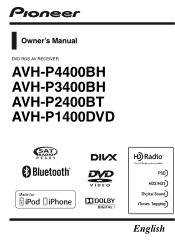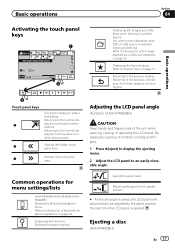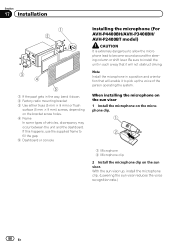Pioneer AVH-P3400BH Support and Manuals
Get Help and Manuals for this Pioneer item

View All Support Options Below
Free Pioneer AVH-P3400BH manuals!
Problems with Pioneer AVH-P3400BH?
Ask a Question
Free Pioneer AVH-P3400BH manuals!
Problems with Pioneer AVH-P3400BH?
Ask a Question
Most Recent Pioneer AVH-P3400BH Questions
Bluetooth Delete
step by step, could you tell me how to delete my bluetooth history on my AVH 3400bh?
step by step, could you tell me how to delete my bluetooth history on my AVH 3400bh?
(Posted by coltjackson87 1 year ago)
How Do I Manually Reset The Radio
(Posted by joseccjavalinas 3 years ago)
Restore To Factory Settings
How do I restore to factory settings on Pioneer AVH-3400BH?My CD player just dissapeared.
How do I restore to factory settings on Pioneer AVH-3400BH?My CD player just dissapeared.
(Posted by tascott 3 years ago)
Is There A Factory Reset For The Pioneer Avh-p3400bh?
Is there a Factory Reset for the Pioneer AVH-P3400BH?
Is there a Factory Reset for the Pioneer AVH-P3400BH?
(Posted by tamborfk 4 years ago)
I Have A Avh-p3400bh And I Cant Use The Touch Screen For Nothing. No Remote
(Posted by Nunezyque 4 years ago)
Pioneer AVH-P3400BH Videos
Popular Pioneer AVH-P3400BH Manual Pages
Pioneer AVH-P3400BH Reviews
We have not received any reviews for Pioneer yet.